I am working on a web application using Angular in Vs code.
I ran into some errors while I am fixing them in the process my vscode is bricked after a couple of minutes it return to its normal state but some weird beep sounds raised so i restarted my Laptop.
When I opened VS code again beep sound repeated and my powershell is showing some weird text
So, I thought the error this is due to some misconfigurations in my vscode and I uninstalled VScode ,deleted all related data
After installation the same weird text with beep sounds appeared again
The weird text
←]633;P;IsWindows=True
633;A633;P;Cwd=D:userwebsitequizPS D:chiruwebsitequiz> 633;B
←]633;C```

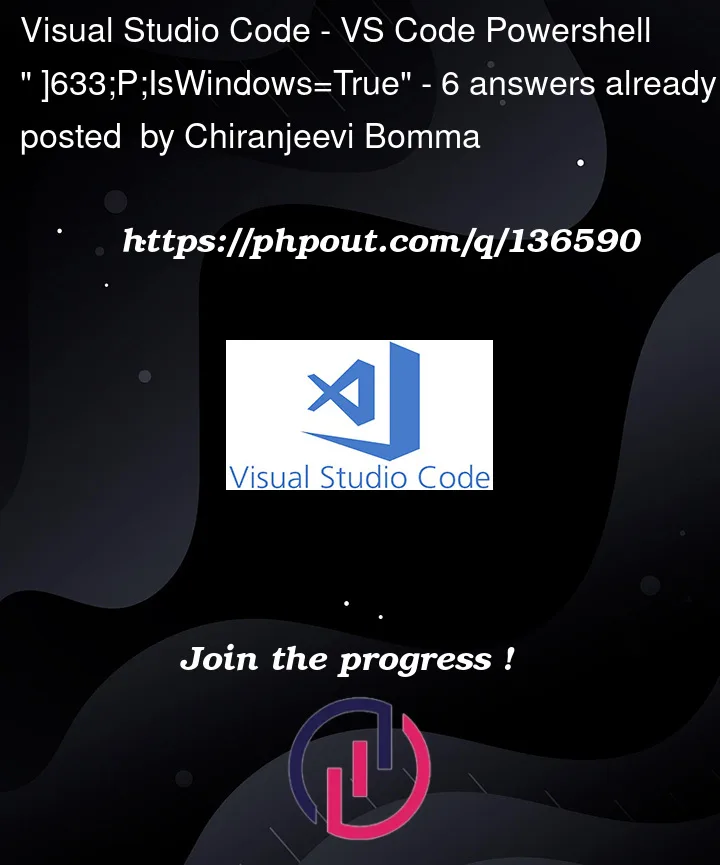


6
Answers
looks like there is a problem with powershell so i reinstalled my powershell it worked
Do you have scala sbt installed? it does not work well with ms power shell. On Windows it can be used via git bash for example. Go to your user vs code settings and adjust so following terminal integration will be active
the close your ms power shell tab in vs code terminal panel and add new bash one.
I solved in this way:
Ctrl + Mayus + P
I had in the settings
Terminal > Integrated: Windows Enable Conpty(setting IDterminal.integrated.windowsEnableConpty) disabled. After re-enabling it again (which is the default) the problem went away for me.As @meganrogge said in https://github.com/microsoft/vscode/issues/160419 setting
terminal.integrated.shellIntegration.enabledtofalsefixes thisI faced the same issue. I uninstalled VS Code and installed again and the issue was resolved for me