I am using quarto on VS Code, and need a keyboard shortcut to add delimiters to a selected word or words. For instance, considering the words
thank you
the keyboard shortcut should return
`thank you`
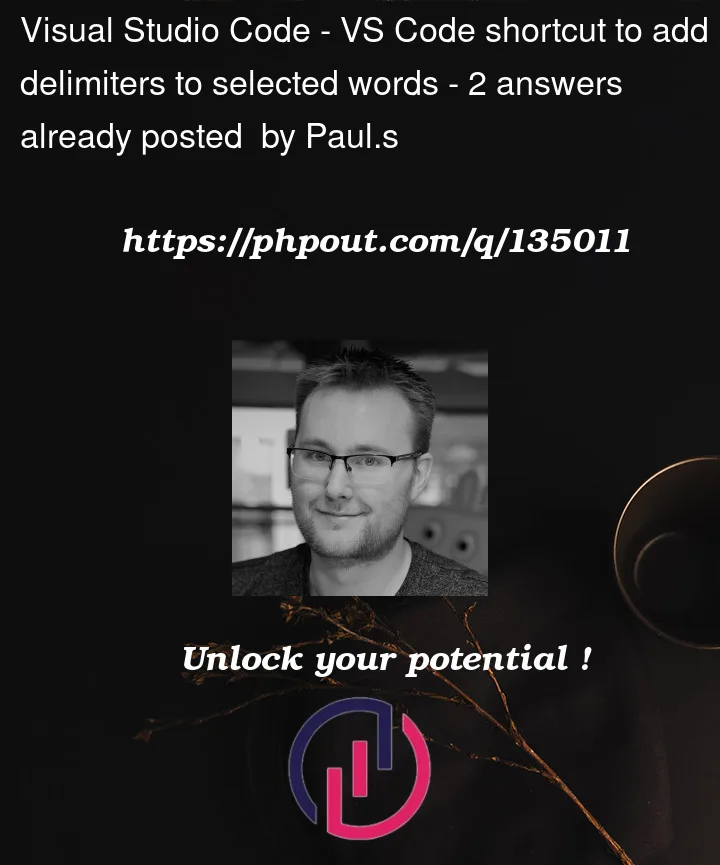 Question posted in Visual Studio Code
Question posted in Visual Studio Code
I am using quarto on VS Code, and need a keyboard shortcut to add delimiters to a selected word or words. For instance, considering the words
thank you
the keyboard shortcut should return
`thank you`
2
Answers
Not a fail-safe solution, but you can always use the ‘global search & replace’ option of VS-code. To limit the amount of hits, you can put a filter on which files to include in the search.
A shortcut for this is
cmd + shift + ron Mac orcontrol + shift + ron Windowsdefine the following key binding
Select the text and press key binding.