I have a text file containing 100 lines of words.
Need to wrap them all in li tags to display as bullet points on a website.
How to do so fast in VS code using some shortcut?
If I paste the text in VS code, it takes up 100 lines with one word on each line.
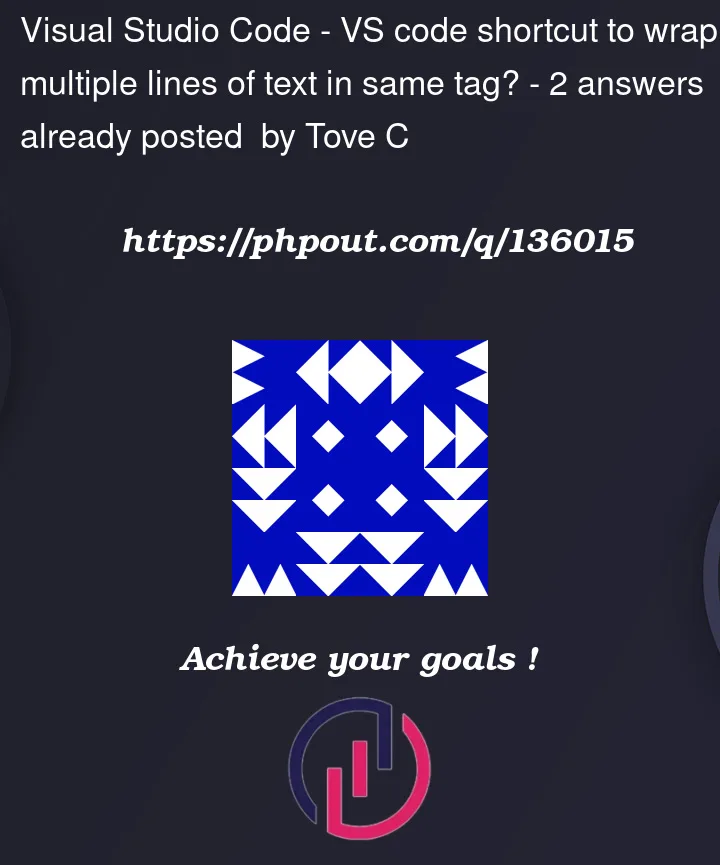



2
Answers
^(.*)$in Find<li>$1</li>in ReplaceBecomes
Shift+Alt+Clickon line 100HomeandShift+EndliandEnter