Whenever I open VSCode and open a remote session to our dev server over SSH I’m greeted with this message:
In the logs I see these errors:
[error] Following setting is deprecated: "python.linting.flake8Enabled"
[error] All settings starting with "python.linting." are deprecated and can be removed from settings.
[error] Linting features have been moved to separate linter extensions.
[error] See here for more information: https://code.visualstudio.com/docs/python/linting
I tried to disable and re-enable Flake8 but that didn’t help. How do I remove the linting stuff from settings as it recommends? It’s not a biggie but it is a little annoying.

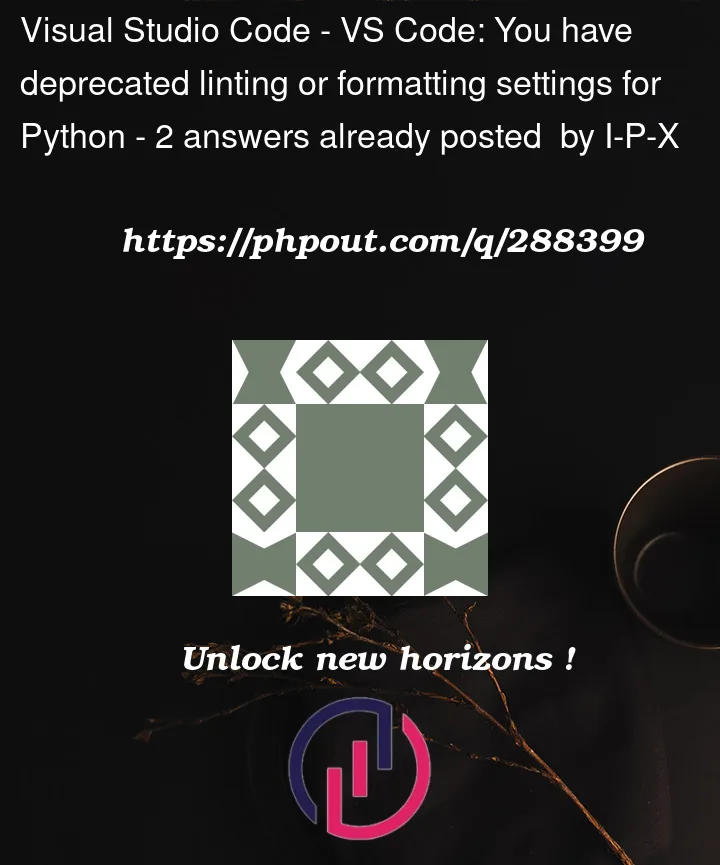


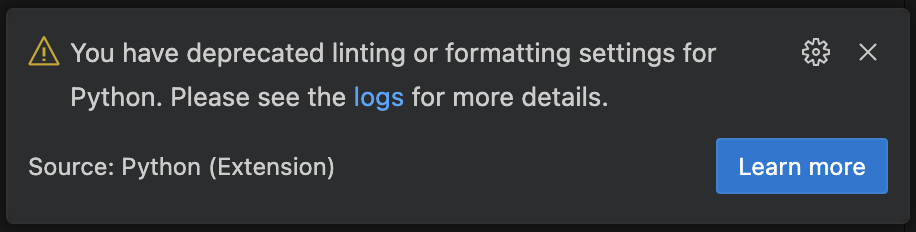
2
Answers
Issue: Deprecated settings in VSCode.
Fix:
Just in case somebody else stumble across this. I was having the same annoying error message, but no grayed out lines in neither the user os system setting.
A
find . -type f -name "*.*" -exec grep "python.linting" {} +outlined the presence of another general setting files in./.vscode/settings.jsonthat apparently was not picked by the VS code. Upon deleting the incriminated lines the error message disappeared.