Is it possible to install VSCode Modules/Extensions from the command line or via Powershell?
I would like to deploy unattended installations with the Modules/Extensions already installed
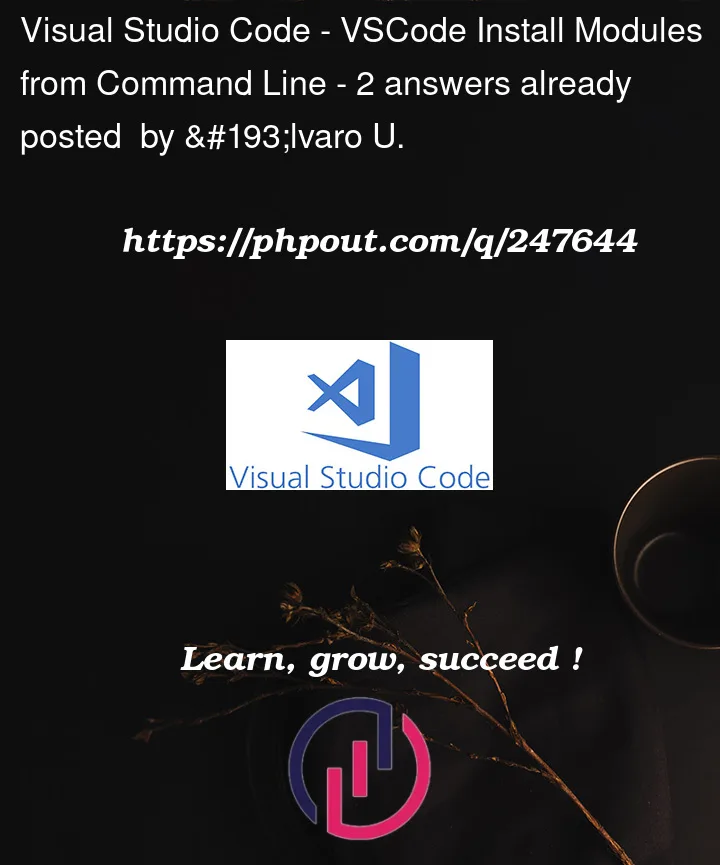 Question posted in Visual Studio Code
Question posted in Visual Studio Code
Is it possible to install VSCode Modules/Extensions from the command line or via Powershell?
I would like to deploy unattended installations with the Modules/Extensions already installed
2
Answers
Use
code --install-extension <ext-id | path>Directly from

code --help:It is possible. The documentation of VSCode describes the operations that can be performed with extensions using the command line:
You can always get this information (together with the other command line options) by running in your terminal:
The command you are looking for is:
Replace
<extension-id>with the ID of the extension you want to install. You can find the extension ID in VSCode, in the extension details page (see the bottom-right corner of the image below)You can also find the extension ID on the extension’s page in Marketplace, roughly on the same area of the page (it is called "Unique Identifier").