Within a Python file in vscode, I have imported a constant called MONSTER_1_SET. The import source also has other constant variables named MONSTER_2_SET, all the way up to MONSTER_8_SET.
Before, once I would start typing the name of one of these constants anywhere within my .py file, VSCode would suggest the names of all of those constants to me, including the ones I haven’t imported yet, where clicking on a not-yet-imported option would automatically import it.
This is no longer the case, beginning to type the name of these constants only suggests the one I have already imported.
Autocomplete still works if I am beginning to type the constant being imported as part of the import statement.
I would really prefer the old functionality if possible and am wondering how I can enable that. It was a huge quality of life thing for me, as the type of project I’m working on needs to do a lot of imports like this for contextual reasons.
This stopped working for me a few days ago, and I’m not sure why, as I didn’t add any new extensions, restart vscode, or do anything funny besides make a new .py file that I wanted to import things into. I just assumed my language server had crashed or something, but I’ve tried reinstalling the Python and Pylance extensions and reloading and updating vscode, but nothing is restoring the old functionality.

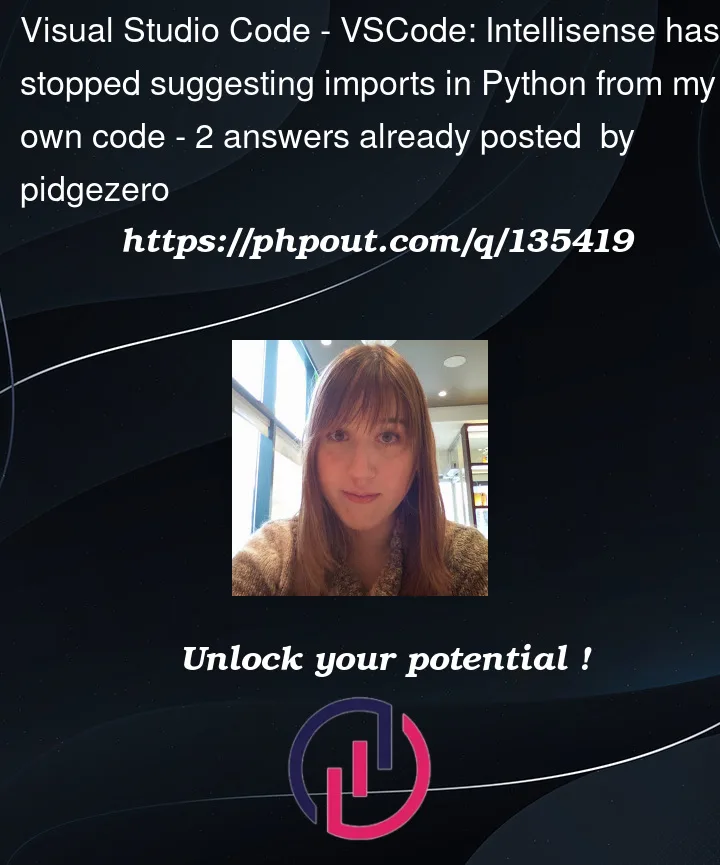




2
Answers
I figured it out, this Pylance setting somehow became disabled and I needed to re-enable it.
Press: Ctrl + ,
Type in Search settings "Pylance", scroll down, and then you’ll accomplish it!