I’m using VSCode. After the last update of the IDE, I see this error (Even if I didn’t open any project to work on).
I googled it, and I tried several actions according to this link:
https://github.com/microsoft/TypeScript/issues/43838
but none of them seems to work.
Anyone faced the issue? (I’m not using TypeScript in any of my projects and I don’t have any tsconfig.ts file). Is it related to one of my VSCode extensions?

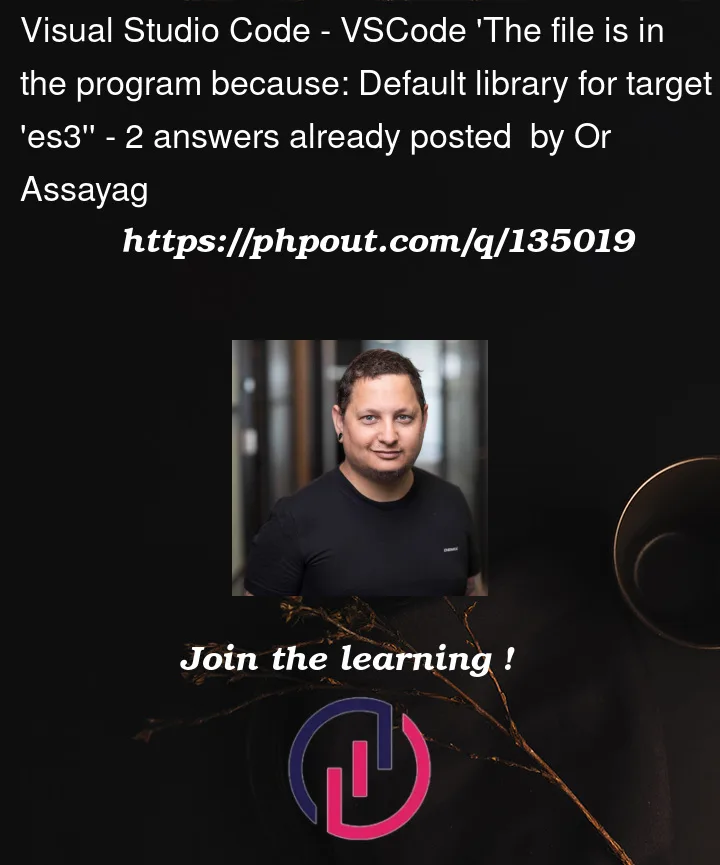



2
Answers
It is a general update problem about visual-studio-code with the last update. Issue can be followed from here: https://github.com/microsoft/vscode/issues/168420
Installing JavaScript and TypeScript Nightly extension is helpful for me.
Configure .eslintrc.json in your folder again and reload the vs code
example:
.eslintrc.json file for salesforce
Or
you can refer below link to config your eslint file
https://eslint.org/docs/latest/user-guide/configuring/