This morning there was a VScode automatic update and it has, somehow, broken the debugger.
When I now start the debugger the app builds fine, it opens the default (Chrome in my case) browser but the connection is ‘stalled’ with a 304 (not Modified) code.
My launch.json:
{
"version": "0.2.0",
"configurations": [
{
"name": "ng serve",
"type": "chrome",
"request": "launch",
"preLaunchTask": "npm: start",
"url": "http://localhost:4200",
"webRoot": "${workspaceFolder}"
}
]
}
The Chrome’s ‘network’ tab.
What i have tried to do:
1- Clean caches(you never know)
2- I have clean installed the app
3- Checked that the network tab was in ‘No throttling’ mode (someone else had a similar issue)
But is a problem that is affecting the debugger only, if I, from the command line, launch the app with ‘ng serve’ then it works just fine.
Any idea what could have happened?
Thanks

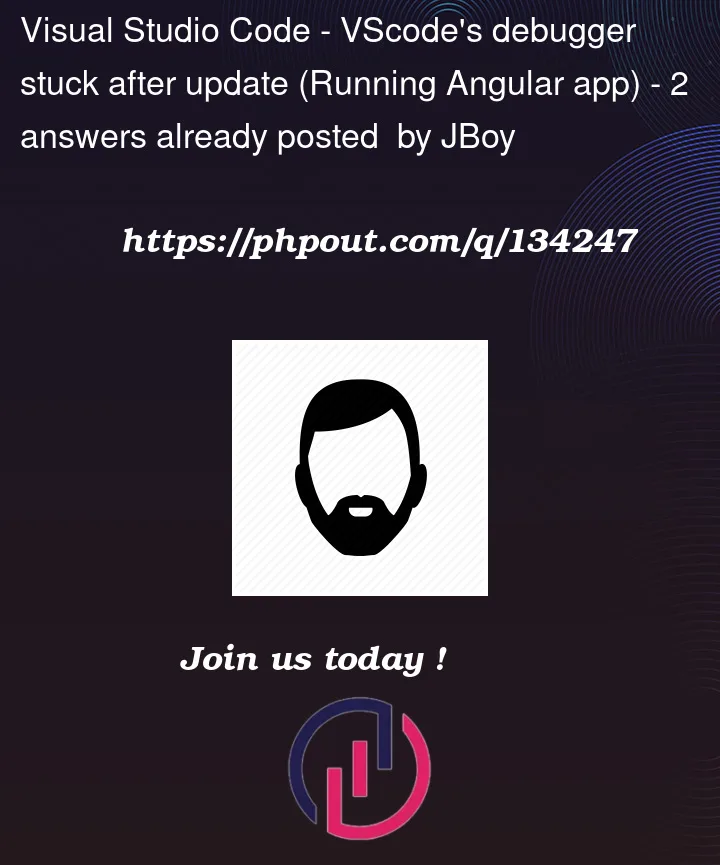



2
Answers
So the way i fixed it:
1: Remove all existing breakpoints
2: Remove the line
"webRoot": "${workspaceFolder}"from launch.json3: Restart VS code (dunno if this is relevant though)
Working again now
I was able to fix this by removing all breakpoints. Pretty sure this has to do with an update that VS Code had.