Assume I have this sample snippet
"Sample HTML A snippet": {
"prefix": "htmla",
"body": [
"<a href="${1:urlhere}">${2:Text To Appear}</a>"
],
"description": "Sample HTML A snippet"
},
When I type "htmla" it is launched
If I happen to type "htmla" again because I want that exact text, and then hit the {Tab} key, I get a snippet within a snippet.
The only way to avoid that is to watch closely if the words I type produce a snippet suggestion and hit {ESC} key to close it.
How to directly move between placeholders using {Tab} key without having the need for that extra step.
i.e. prevent snippet within a snippet?
This is what happens when you type a serious of "htmla{tab}" key
<a href="<a href="<a href="<a href="urlhere">Text To Appear</a>">Text To Appear</a>">Text To Appear</a>">Text To Appear</a>

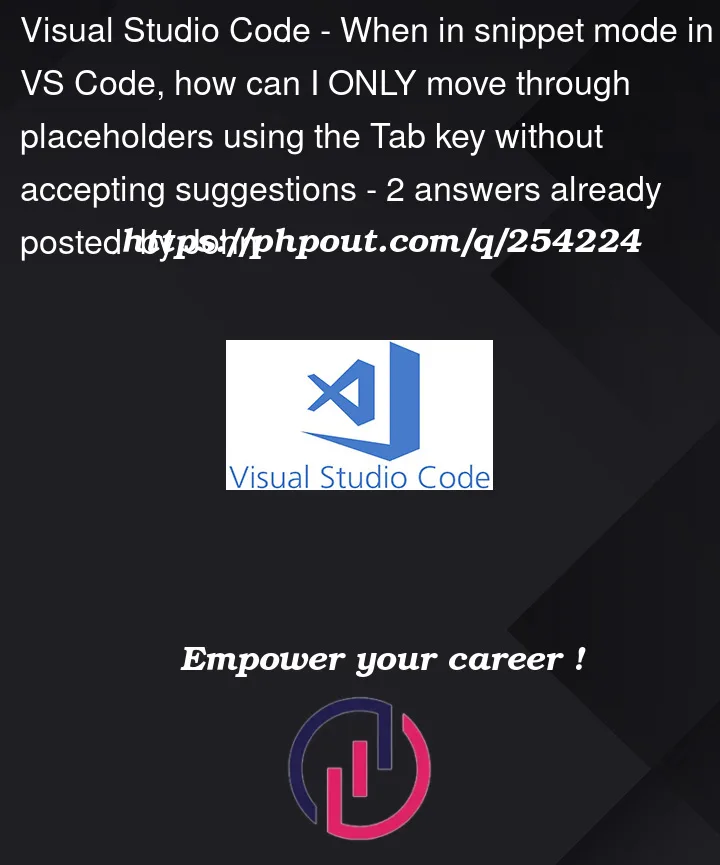


2
Answers
Thank you so much it works wonders, I would add step by step instructions now on how to achieve the desired result especially for newbies.
If the problem is that you’re getting quick suggestions while in snippet-mode already, you can take a workaround to just close the suggestions widget opened by the quick-suggestions feature, which you can do by pressing escape. Not ideal, but it’ll get you by. Technically, this implies the "give up" solution of just disabling quick-suggestions (see the
editor.quickSuggestionssetting), but I’ll assume that you don’t want to do that.I can reproduce this behaviour, and it’s funny, because at least for the specific case you showed of accepting a snippet suggestion while in snippet mode, from the way that the default
{ "key": "tab", "command": "insertSnippet", "when": "editorTextFocus && hasSnippetCompletions && !editorTabMovesFocus && !inSnippetMode" },keybinding is defined, it seems to me like VS Code wants the behaviour you want to be the case. But when I troubleshoot keybindings using theDeveloper: Toggle Keyboard Shortcuts Troubleshootingcommand in the command palette, I see that it’s actually matching theacceptSelectedSuggestion, when: suggestWidgetHasFocusedSuggestion && suggestWidgetVisible && textInputFocus, source: built-in.keyboard shortcut.I suppose you could try to unbind that command and then define a modified version of it where the when clause includes
&& !inSnippetMode, which would be like this, which you would put into your keybindings.json file (which you can open using thePreferences: Open Keyboard Shortcuts (JSON)command in the command palette):I gave that a spin and it seems to work.