VS Code 1.82 is having issues rendering the window. Sometimes the window (except for the native title bar and menu bar) is just empty, or with some shaded rectangles like parts of the sidebar or panel were partially rendered, or some parts render with a bunch of coloured artifacts. Trying to open the developer tools just shows a weird looking panel with a bunch of rendering artifacts.
When I run VS Code like code --verbose, I see ERROR:shared_context_state.cc(81)] Skia shader compilation error in the logs.

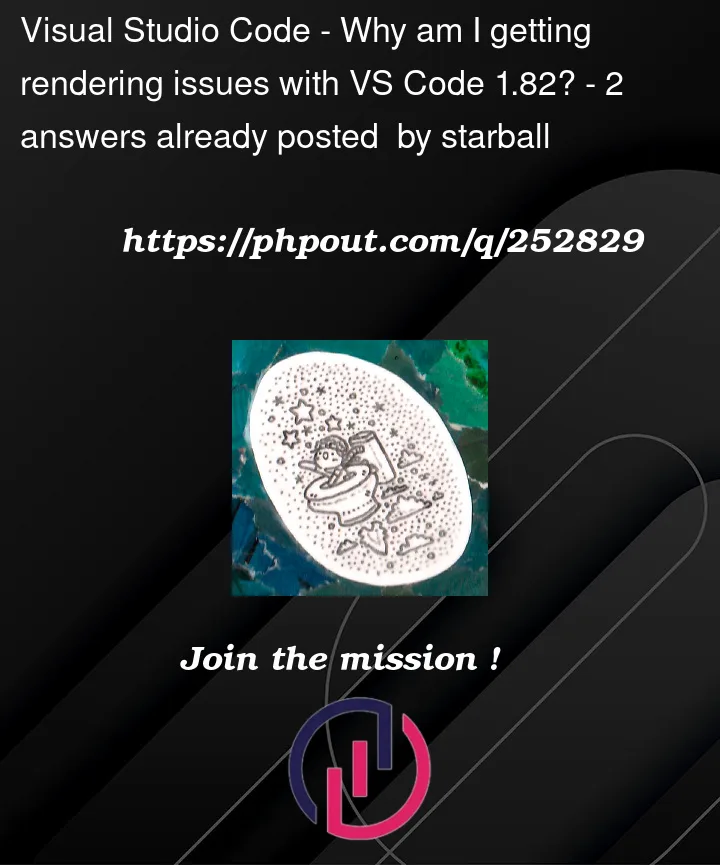


2
Answers
This is a known issue with VS Code 1.82. VS Code 1.82 upgraded its Electron version to Electron 25, which uses Chromium
114.0.5735.289.Quoting from the release notes:
The referenced Chromium issue ticket is Issue 1442633: Skia shader compilation error [ERROR:shared_context_state.cc].
Note: Very interestingly, this redditor says that they don't get such issues on Codium 1.82.1, which is weird because it uses the exact same version of Chromium.
It’s working , tks for your help !