So i have fresh Manjaro installation and only software i have is ws code and some bloatware.
But when i want to search for extesions like C/C++ it find somethink but not what i need.
This is what i get
I find something like product.json but i cannot find its location or anything.
I tried reinstalling… nothing.
Also I can’t find it as .vsix file so i don’t know what to do.
Search for solution on internet.

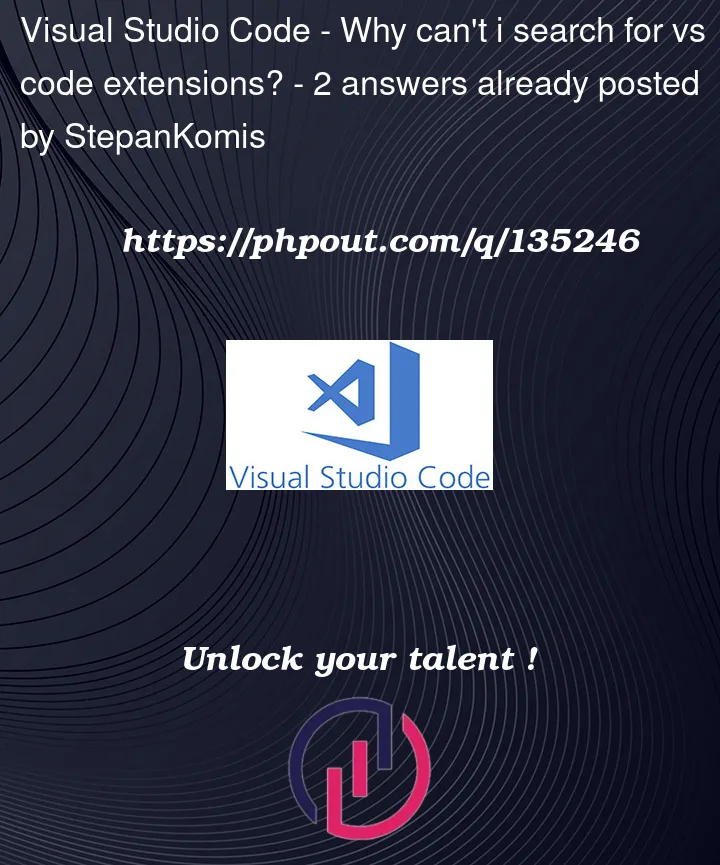


2
Answers
What you’re using is Code – OSS and not VSCode; they’re built from almost the same source except for the telemetry and the part that handles the marketplace (the latter being a proprietary component by Microsoft). As far as I know it’s not possible to have VSCode’s Marketplace working for another editor. Code – OSS relies on Open VSX Registry.
References:
Differences between Code OSS and Visual Studio Code
https://github.com/microsoft/vscode/wiki/Differences-between-the-repository-and-Visual-Studio-Code
Kamen’s answer explains it pretty well. However, there is a workaround. You can go to the browser marketplace and search for the C/C++ Extension Pack. On the right, under "Resources", there is a "Download Extension" link. It will download a vsix file which you can install in Code by searching for
Extensions: Install from VSIX...in the command palette (ctrl + shift + p).