I’m not sure whether I am misunderstanding something here or it is a TypeScript / VSCode bug… why am I not always getting the error shown in example.ts when I use artificialLatency without importing it?
I expect to see the error regardless of whether I export it or not, since I’m never importing it, but the error disappears when I delete export.
I am using the default react-ts Vite template
example.ts
const myOtherVar = artificialLatency;
console.log(myOtherVar);
example2.ts
export const artificialLatency = 2000;
console.log(artificialLatency);
tsconfig.json
{
"compilerOptions": {
"target": "ES2020",
"useDefineForClassFields": true,
"lib": ["ES2020", "DOM", "DOM.Iterable"],
"module": "ESNext",
"skipLibCheck": true,
/* Bundler mode */
"moduleResolution": "bundler",
"allowImportingTsExtensions": true,
"resolveJsonModule": true,
"isolatedModules": true,
"noEmit": true,
"jsx": "react-jsx",
/* Linting */
"strict": true,
"noUnusedLocals": true,
"noUnusedParameters": true,
"noFallthroughCasesInSwitch": true
},
"include": ["src"],
"references": [{ "path": "./tsconfig.node.json" }]
}
tsconfig.node.json
{
"compilerOptions": {
"composite": true,
"skipLibCheck": true,
"module": "ESNext",
"moduleResolution": "bundler",
"allowSyntheticDefaultImports": true
},
"include": ["vite.config.ts"]
}

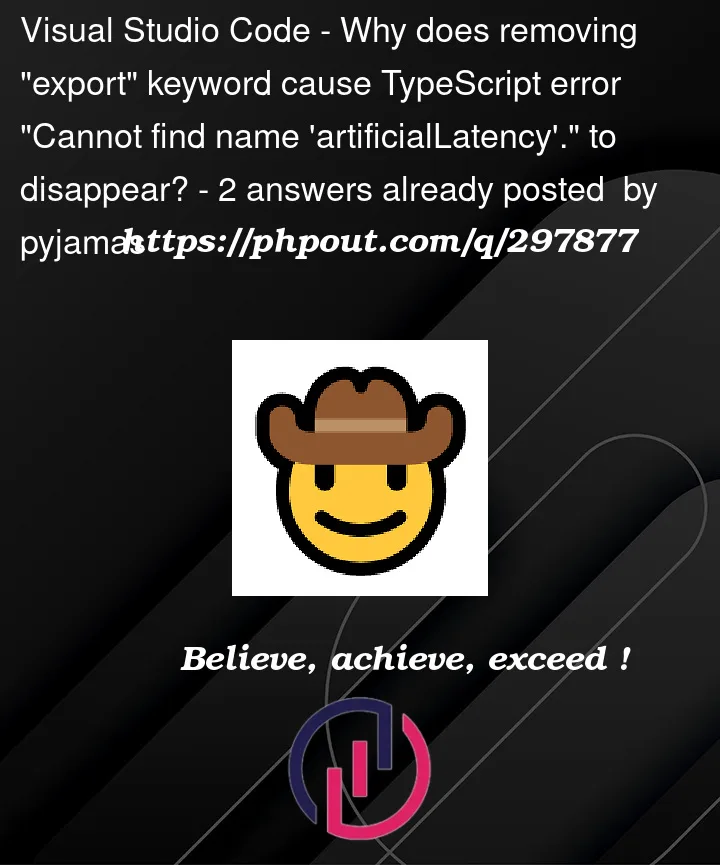


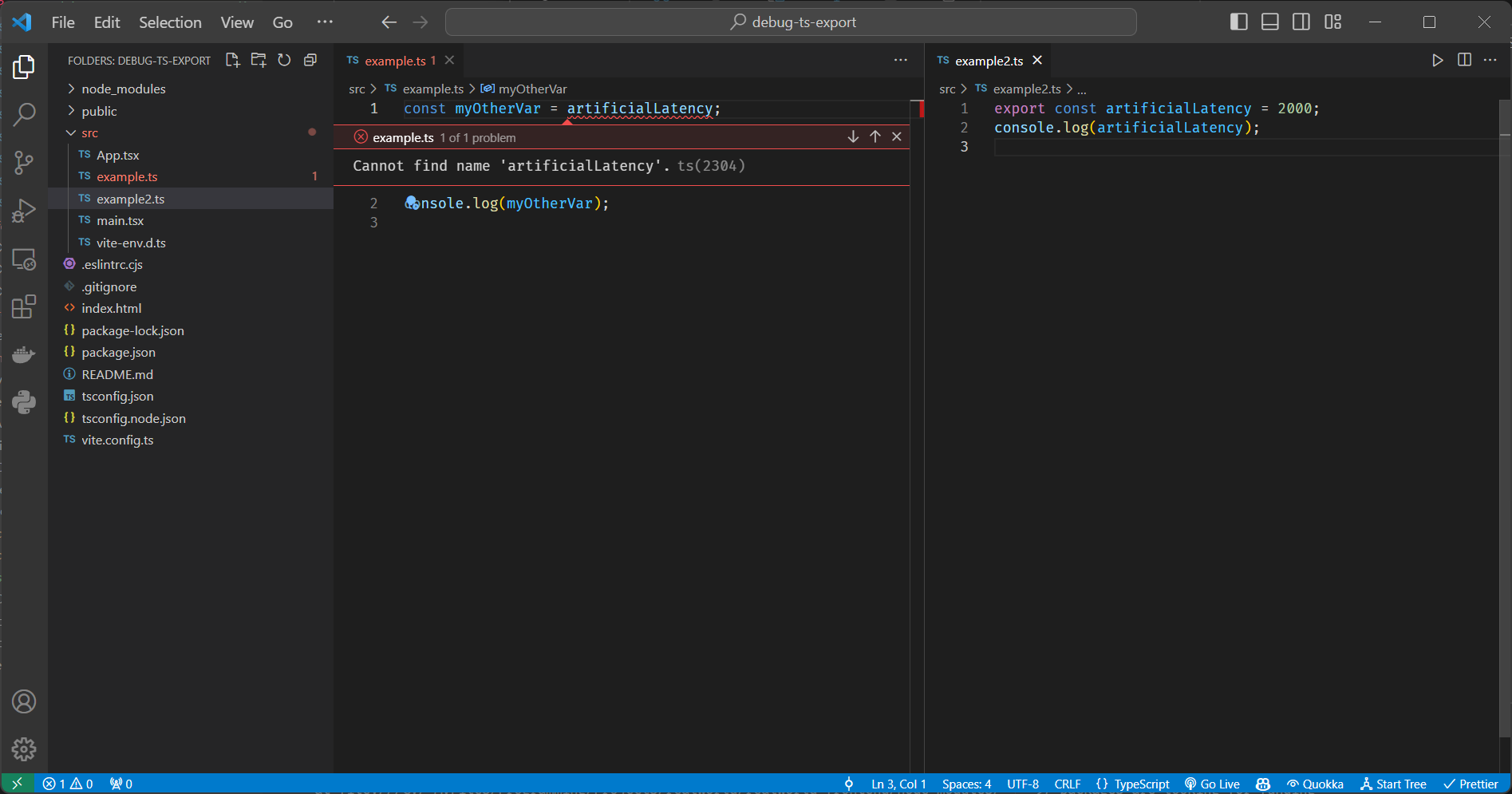
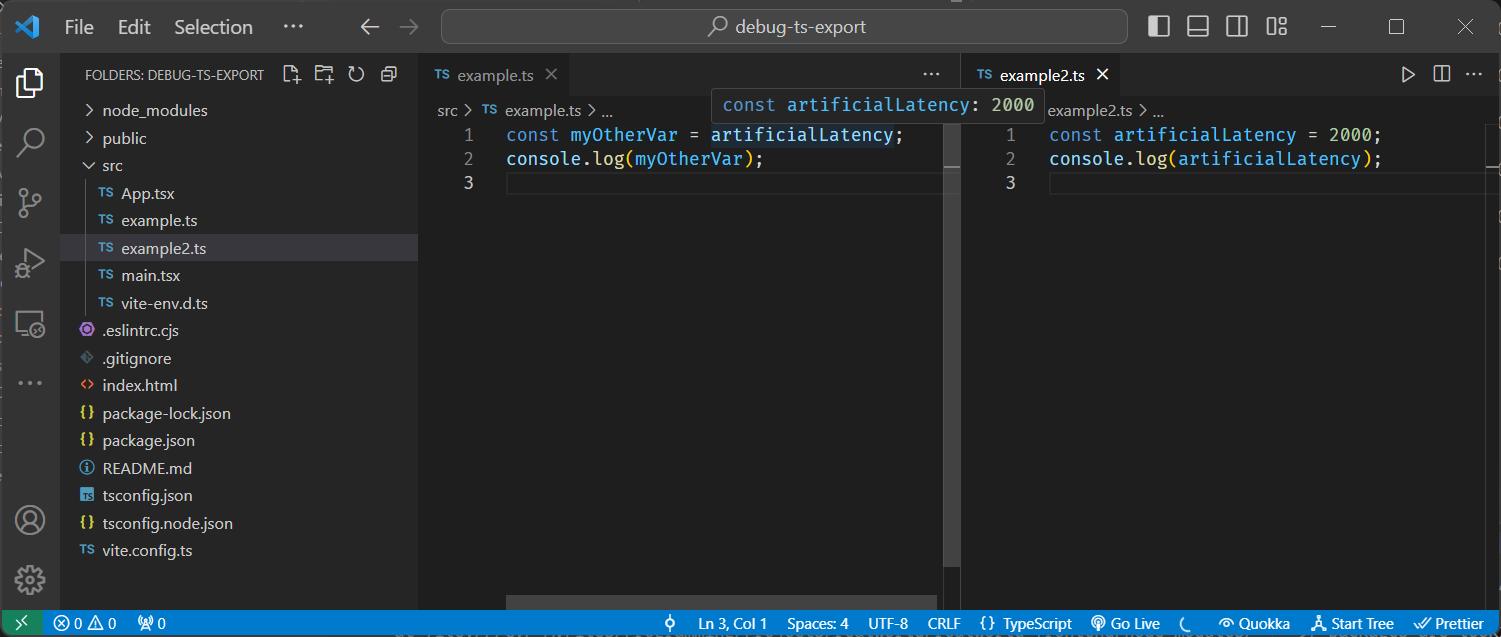
2
Answers
When a JavaScript or TypeScript file does not contain any
importorexportkeywords, it is not a module and the variables such asartificialLatencymay end up on the global scope so the code may work (for example ifartificialLatency.tsis compiled toartificialLatency.jsand added to a Web page via a<script>tag).The best thing to do is to ensure all files that are supposed to be modules contain at least one
importorexportkeyword.Historically, TypeScript used the presence of
importandexportstatements as a heuristic for determining whether a file should be checked as a module instead of a classic script.There is a compiler option
moduleDetectionwhich can be configured to control this behavior: