Does anyone know how to remove overloads in the quick info popup for vscode? If I hover over a function with no overloads, it shows the comment description I wrote for the function using /**. But if I hover over a function with overloads, they just show the function signatures for all the overloads.
C/C++ Extension Version: v1.15.4
Example Code:
/**
@brief This is a function.
*/
void foo(int x) {}
/**
@brief This is a function.
*/
void foo(float x) {}
Screenshots:




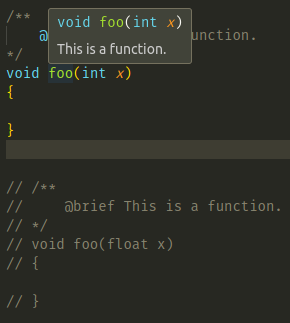
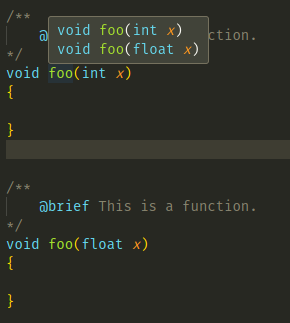
2
Answers
I was able to resolve this issue with the help of a maintainer. It was because my intelliSenseEngine was set to
Tag Parserinstead ofdefault.TL;DR: This is a known issue related to current performance limitations. Wait patiently and the fix will come in the future.
If you google "
site:github.com/microsoft/vscode-cpptools/issues overload comment hover", you’ll find (it was the top search result for me) Doc comments don’t show for overloaded methods #6008, where a maintainer (@sean-mcmanus) wrote:Apparently if your
C_Cpp.intelliSenseEnginesetting is set toTag Parser, changing it todefaultmay give you the desired behaviour (source).