I init my first vscode extension following this page.
Here is my steps:
- npm install -g yo generator-code
- yo code
And here is the package.json generated:
{
"name": "helloworld",
"displayName": "helloworld",
"description": "description helloworld",
"version": "0.0.1",
"engines": {
"vscode": "^1.72.0"
},
"categories": [
"Other"
],
"activationEvents": [
"onCommand:helloworld.helloWorld"
],
"main": "./out/extension.js",
"contributes": {
"commands": [
{
"command": "helloworld.helloWorld",
"title": "Hello World"
}
]
},
"scripts": {
"vscode:prepublish": "npm run compile",
"compile": "tsc -p ./",
"watch": "tsc -watch -p ./",
"pretest": "npm run compile && npm run lint",
"lint": "eslint src --ext ts",
"test": "node ./out/test/runTest.js"
},
"devDependencies": {
"@types/glob": "^8.0.0",
"@types/mocha": "^10.0.0",
"@types/node": "16.x",
"@types/vscode": "^1.72.0",
"@typescript-eslint/eslint-plugin": "^5.38.1",
"@typescript-eslint/parser": "^5.38.1",
"@vscode/test-electron": "^2.1.5",
"eslint": "^8.24.0",
"glob": "^8.0.3",
"mocha": "^10.0.0",
"typescript": "^4.8.4"
}
}
When I press H5 to debug, I got no command matched here:
I was stuck here for a while, where is my command??

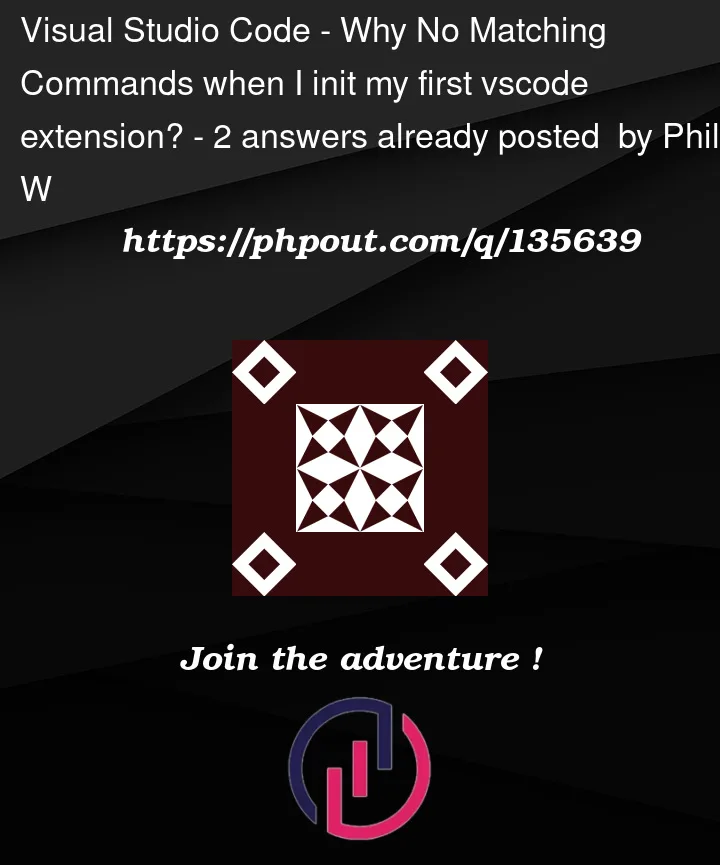



2
Answers
I’ve encountered this just now as well. Make sure that
engines.vscodeinpackage.jsonmatches the version of vscode you are running:I guess the generator will use the latest version available, but you might not have upgraded yet. That was the case for me.
@tacospice pointed out exactly. in
package.json,engines.vscodedetermines minimum version of VSCode. In my case,yocreated extension template which set minimum VSCode version(1.74.0) newer than working VSCode(1.70.0). CheckHelp -> About -> versionwithpackage.json.