On remote server, the run and debug doesn’t work often on disconnection. On deleting the vscode processes, it works sometimes. And sometimes, I need to remove the .vscode folder and install all the extensions again (a bit hectic often).
Ideally, it should be like this:
But when it doesn’t work, it looks like this,
Any suggestions?
Thanks!
Mentioned in the details of the problem.

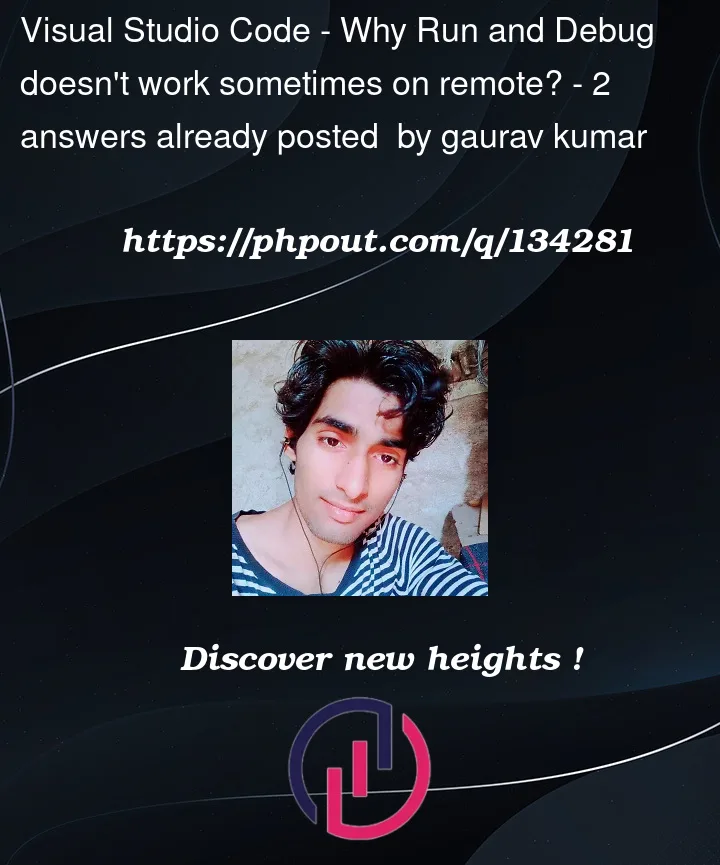




2
Answers
I solved this problem by changing the remote installation folder. The default installation folder,
$HOME/.vscode-serverhad the low volume. Specifying the folder mounted with larger volume solved the above problem.In VS Code user settings:
Preferences: Open Settings (JSON):Because the problem cannot be repreducted, I suggest trying to use the preview version or the old version of python extension.