I am studying zsh on macOS and I find when adding software to $PATH you are usually supposed to write them in .zshrc (zsh). However, Visual Studio Code documentation suggests
To add VS Code to your path, to do so run the following commands:
cat << EOF >> ~/.zprofile
# Add Visual Studio Code (code)
export PATH="$PATH:/Applications/Visual Studio Code.app/Contents/Resources/app/bin"
EOF
I find zprofile set the environment for login shells while zshrc sets the environment for interactive shells. However, I cannot really see differences between two methods on macOS terminal since each terminal tab is a login session on macOS by default.
Is there any reason why Visual Studio Code on macOS suggests add $PATH to zprofile instead of zshrc and what will be the good practice?

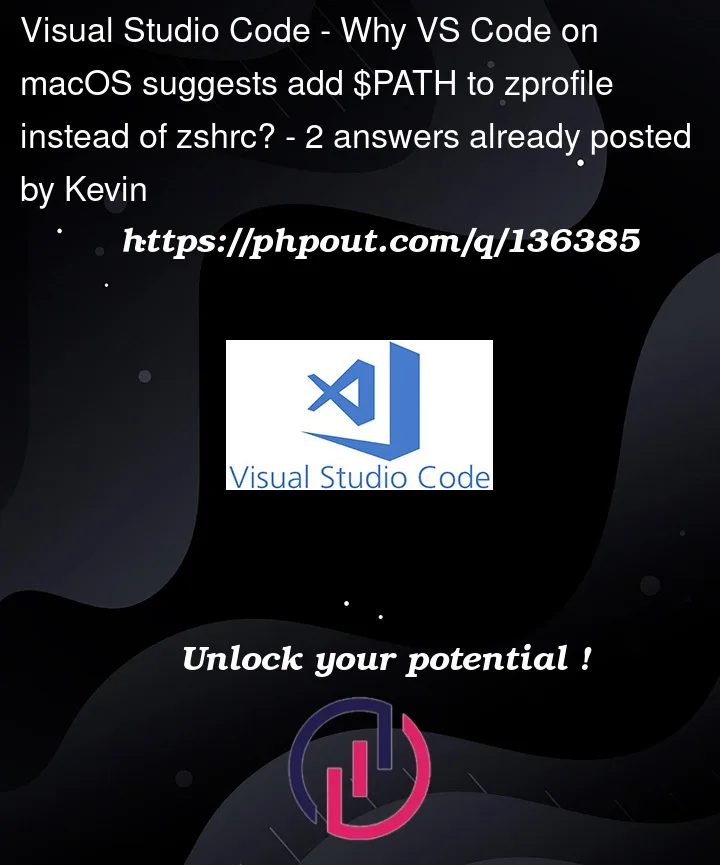


2
Answers
If you read this and this answer as well as the man page (
man zshunderSTARTUP/SHUTDOWN FILES) you might come to the following conclusion:You are using MacOS, therefore every zsh you open is a login shell, that way you made sure, that
.zprofilewill always be read. So if you append your$PATHin your.zprofileand and use zsh as a non interactive-shell you will be able to access your appended$PATH. This might happen in a script of if other programs try to use a program that you added to your$PATH.Now on the other hand if you added VSCode to your
.zshrcit will always be available in an interactive shell. Which mean if you use VSCode ‘manually’ you will always have it at your disposal in zsh. But other programs/scripts might not find it.If you set environment variables in
.zshrcor.zshenvit can be awkward if you want to use a different value. Say you install a different version of vscode in a different directory. Any new shell will reset the environment variable instead of inheriting it. As environment variables are inherited, there is no need to reset them for every new shell. So.zprofileis often a better choice – the variable is set on first login and inherited but can be changed for a shell and its children. Another option is to set them from.zshenvbut use a condition around them such asif [[ ! -o privileged && -o rcs && $SHLVL = 1 ]]; then