When I try to update pip on VS Code and also on cmd,
This appears and I have no idea why.
I have uninstalled and reinstalled pip and Python 3 times now. Help would be appreciated.
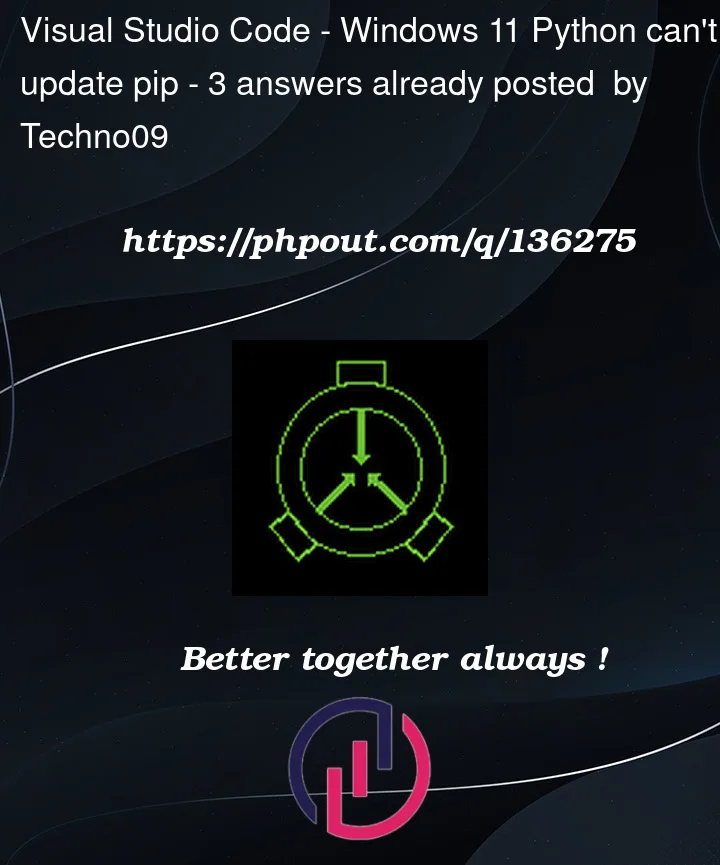
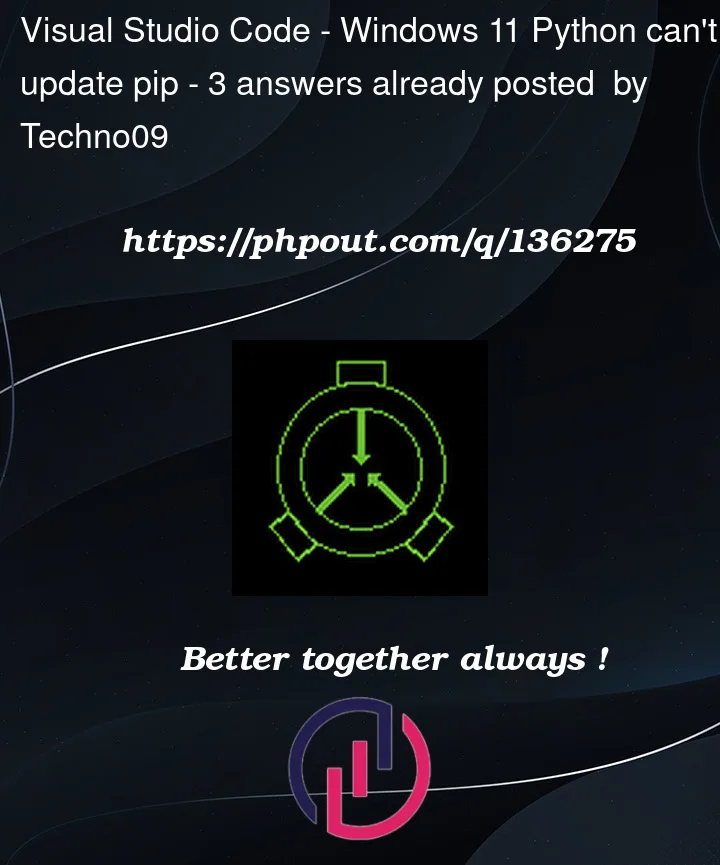 Question posted in Visual Studio Code
Question posted in Visual Studio Code
When I try to update pip on VS Code and also on cmd,
This appears and I have no idea why.
I have uninstalled and reinstalled pip and Python 3 times now. Help would be appreciated.
3
Answers
Have you tried to run the command suggested by pip itself?
"To update, run: python.exe -m pip install –upgrade pip"
Just paste it into cmd.
Try this:
OKC:Usersyour_usernameAppDataLocalProgramsPythonPython310python.exe -m pip install –upgrade pip
Note : Your Python installation folder may be different. Make sure to put the convenient path. You can get yours by running this code in any python interpreter :
In my case I had to run
and then do the upgrade