So I have some code that I was able to execute in Anaconda (for testing) and now I am trying to implement at work where we use VS Code. The script runs almost entirely with the exception of the last part where I am trying to write the output to excel. Here is the code:
# Exporting as XLSX file
writer = pd.ExcelWriter(path+"\output-{}.xlsx".format(todaysdate))
table.to_excel(writer, startcol=2,startrow=1, index=False, sheet_name = 'Retention')
f.to_excel(writer, sheet_name='Comparison Data', index=False)
Current.to_excel(writer, sheet_name='2022 Payments', index=False)
Previous.to_excel(writer, sheet_name='2021 Payments', index =False)
print(writer)
workbook = writer.book
worksheet = writer.sheets['Retention']
# formatting table on first tab
# auto fit first column by index
worksheet.set_column(2, 8, 22)
# Percentage Format
per_format = workbook.add_format({'num_format': '0%','align':'center'})
worksheet.set_column('F:I',20,per_format)
# Add accounting Format to numbers
acc_format = workbook.add_format({'num_format':'$#,##0','align':'center'})
worksheet.set_column('G:H',20,acc_format)
# Add number format
num_format = workbook.add_format({'num_format':'#,##0','align':'center'})
worksheet.set_column('D:E',20,num_format)
writer.save()
Error I receive is as follows:
Before anyone notices I have installed and imported openpyxl and pandas and I know writer has these attributes (like .set_column()) but I have zero idea why it will not recognize.
Sample Data
df1 = pd.DataFrame({'2022_num_payments': [2, 4, 8, 0],
'2022_num_orders': [2, 1, 3, 1]},
index=['Mr. Black', 'Mr. Blonde', 'Mr. Pink', 'Mr. White'])
df2 = pd.DataFrame({'2021_num_payments': [11, 5, 9, 10],
'2021_num_orders': [4, 2, 3, 5]},
index=['Mr. Black', 'Mr. Blonde', 'Mr. Pink', 'Mr. White'])
# creating Retention %
table['Retention Rate'] = table['2022_num_orders'] / table['2021_num_orders']
table['2022 Dollar Retention'] = table['2022_num_payments'] / table['2021_num_payments']
print(table.head())




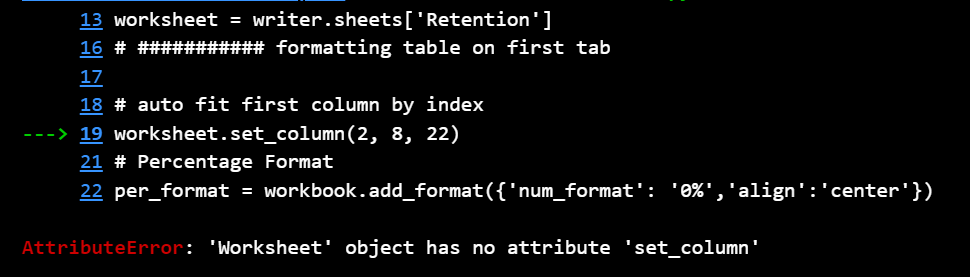
2
Answers
You are right that
worksheethas an attribute calledset_columnand that this attribute is a function. It is a bounded method as indicated by the debugger.I tried to reproduce your problem with this simplified example and was not able to, could you please try it and see if it helps target the bug ?
(I know it is not a real answer, I’ll delete it if it brings nothing).
To build on @matleg’s example, the issue you’re facing has to do with the writer you’re using.
Attempting to run @matleg’s example on my end in an environment without xlsxwriter installed raised the error you encountered:
AttributeError: 'Worksheet' object has no attribute 'set_column'.And printing the attributes of worksheet returns, among other things:
However, after installing the
xlsxwriterpackage, printing the attributes of worksheet returns a lot more, includingset_column:To fix your issue: