click here for the error imgi tried to run my kivy file in vs code ,but it says that i have no extension to debug kivy .i have kivy installed in my system,also the extension.
i want to clear the error message and to debug my kv file.i dont know what to do if any one knows why this is happening please help.thanks

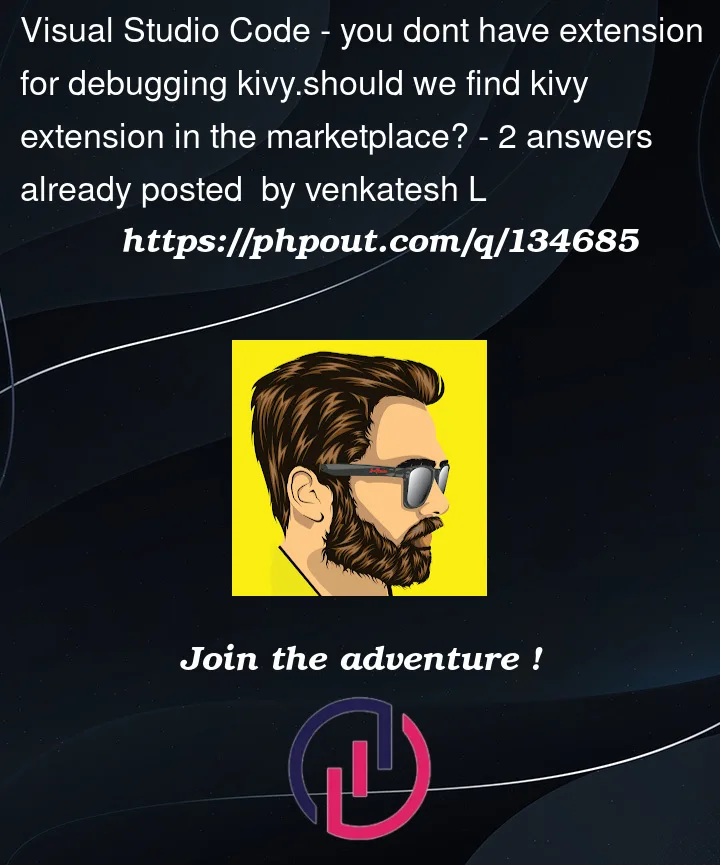


2
Answers
There are some extensions for VS code that support some syntax highlighting and possibly auto-complete. I use one simply named Kivy, authored by BattleBas.
You can find this by searching in the Extensions menu on the side bar [Ctrl+Shift+X] or view it here:
https://marketplace.visualstudio.com/items?itemName=BattleBas.kivy-vscode
If I may suggest, another popular IDE is PyCharm and there are additional features for Kivy available here:
kivy github page with help for various IDE addins
This behavior is normal in VS-Code if a .kv file is open when debugging starts. This will not occur if main.py is open when debugging starts. If you had the ,kv file open because you literally want to debug that simple file, I can only say that as a kivy/VS-Code user with less than 1 week of experimenting, I don’t have any suggestions. I have found that you can’t set breakpoints in a .kv file and there is no dynamic data to watch so it is not clear to me what you expect from a .kv debugger.