When I try to run the Python code on Visual Studio Code it says zsh: command not found: python. I’m sure the Python extension is installed on VS Code and I have Python 3.10.6 and I’m using macOS Monterey 12.5.1
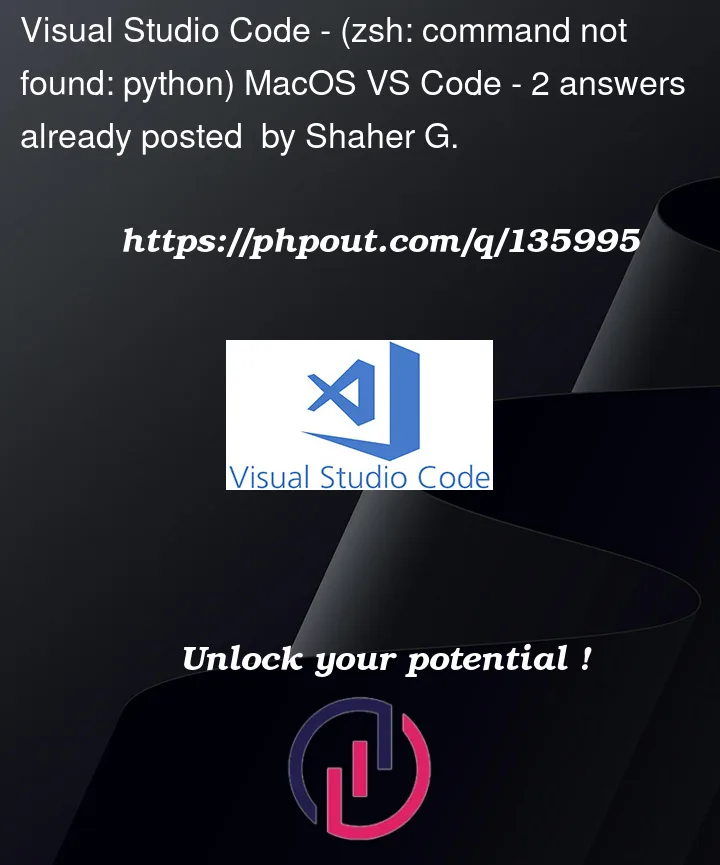
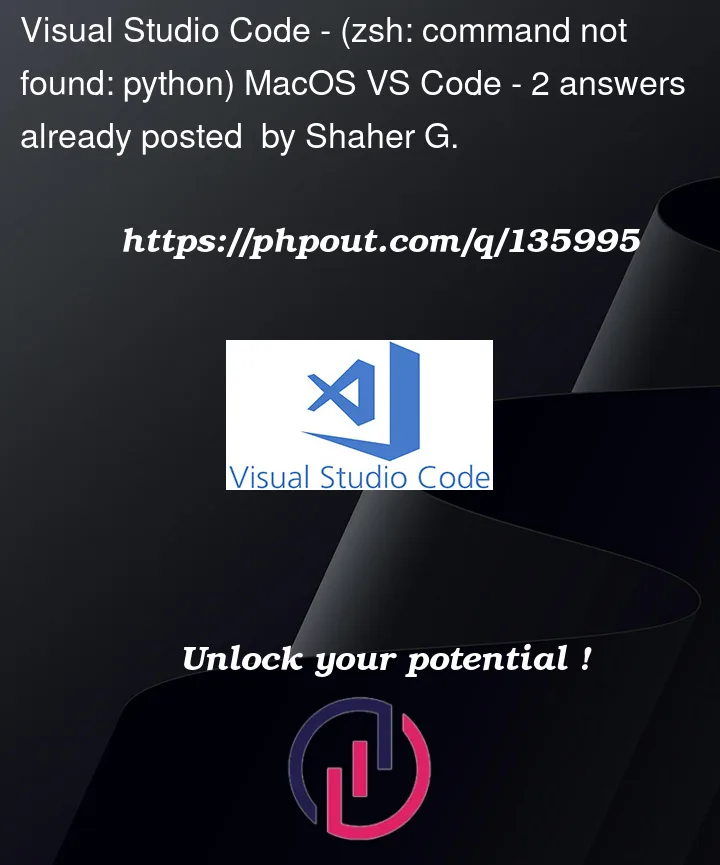 Question posted in Visual Studio Code
Question posted in Visual Studio Code
When I try to run the Python code on Visual Studio Code it says zsh: command not found: python. I’m sure the Python extension is installed on VS Code and I have Python 3.10.6 and I’m using macOS Monterey 12.5.1
2
Answers
On MacOS, the right command to run Python is
python3instead ofpython. Make sure your scripts usepython3for better compatibility.If you have installed the Python extension correctly, you should be able to run the Python code by clicking on the drop-down menu in the top left corner of VsCode’s screen and clicking on "Run Python File"
Here is the Python extension:
https://marketplace.visualstudio.com/items?itemName=ms-python.python