Environment: Using Visual Studio Code with the Standard Microsoft C++ Debugging Extension. Using gdb as the underlying debugger.
For example: on the code below a step in on the commented line will jump to the standard string header.
Is there a way to avoid this?
#include <string>
#include <iostream>
int main()
{
std::string a = "Example String"; /// < Step IN here
std::cout << a << std::endl;
}
A more realistic example of why this is a problem:
In the case below I want to debug the a->methodToDebug()
but step in will send you to the source for the std::unique_ptr get method. You can still keep stepping in to get to your own code, but in more complicated code it becomes a pain.
#include <memory>
class A
{
public:
int methodToDebug() {
return -1 ;
}
};
int main()
{
auto a = std::make_unique<A>();
auto s = a->methodToDebug(); // <<-- Step in here, goes to get().
}

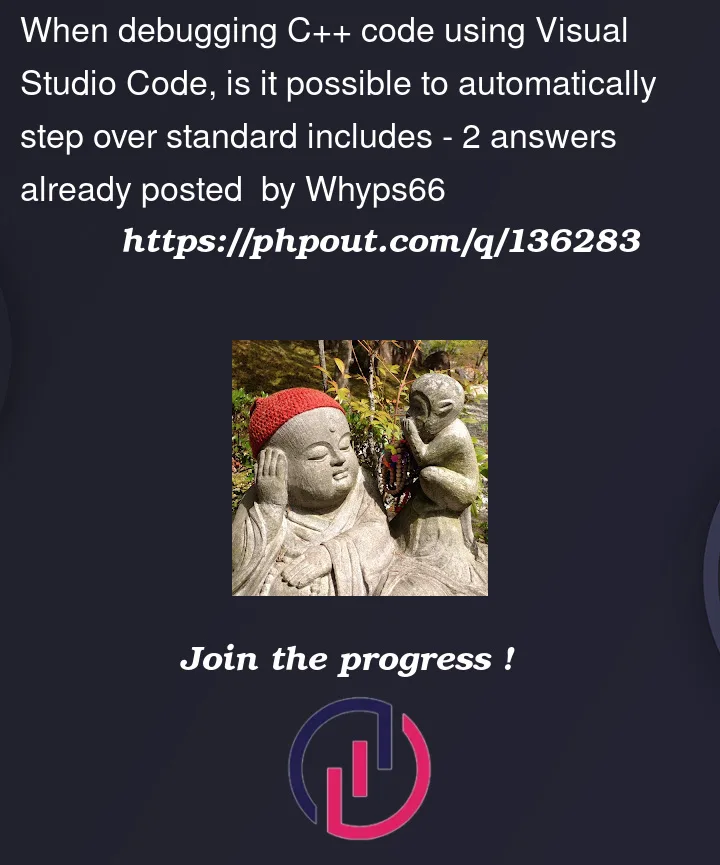


2
Answers
It appears I can do this for recent versions of gdb(7.12.1 or higher) with the following in the .gdbinit file
Turn on: Tools > Options > Debugging > General > [ ] Enable Just My Code.