I’m looking to change the subject line for the email that goes to shop owner to have product name in.
I saw this code that puts customer first name
how can I adjust this code to have product name
/*
* goes in theme functions.php or a custom plugin
*
* Subject filters:
* woocommerce_email_subject_new_order
* woocommerce_email_subject_customer_processing_order
* woocommerce_email_subject_customer_completed_order
* woocommerce_email_subject_customer_invoice
* woocommerce_email_subject_customer_note
* woocommerce_email_subject_low_stock
* woocommerce_email_subject_no_stock
* woocommerce_email_subject_backorder
* woocommerce_email_subject_customer_new_account
* woocommerce_email_subject_customer_invoice_paid
**/
add_filter('woocommerce_email_subject_new_order', 'change_admin_email_subject', 1, 2);
function change_admin_email_subject( $subject, $order ) {
global $woocommerce;
$blogname = wp_specialchars_decode(get_option('blogname'), ENT_QUOTES);
$subject = sprintf( '[%s] New Customer Order (# %s) from Name %s %s', $blogname, $order->id, $order->billing_first_name, $order->billing_last_name );
return $subject;
}
Maybe we just have to change here
$subject = sprintf( '[%s] New Customer Order (# %s) from Name %s %s', $blogname, $item->get_name, $order->billing_first_name, $order->billing_last_name );
return $subject;
}

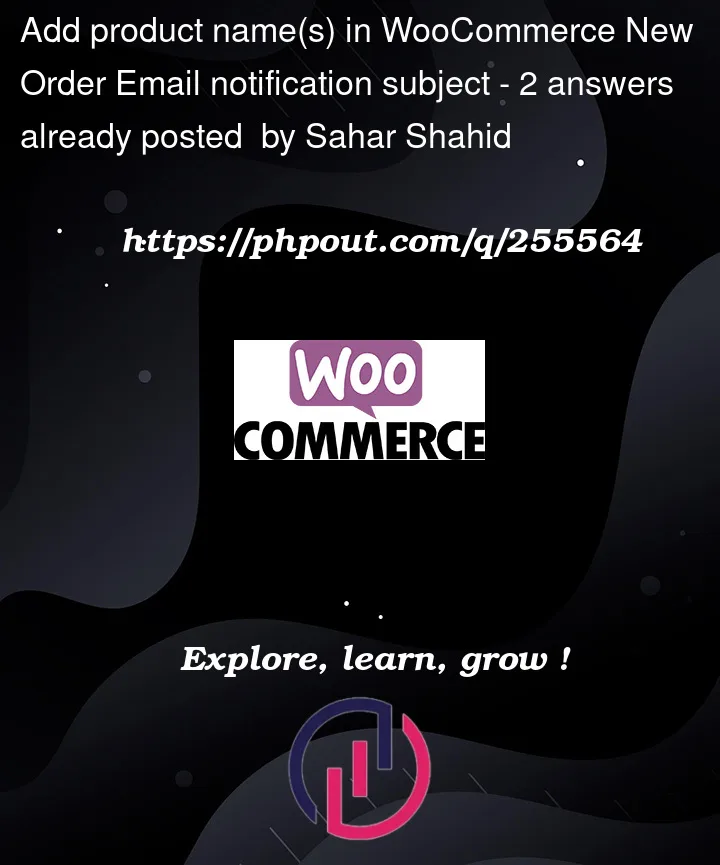


2
Answers
Your actual code is really outdated… To add the purchased product name(s) (and quantity) to the subject of the New Order email notification sent to the admin, use the following:
Code goes in functions.php file of your child theme (or in a plugin). Tested and works.
Isn’t there one "%s" in excess in the line __(‘New Customer Order (# %s), %s, from %s %s’, ‘woocommerce’), ?