I am using Visual Products Configurator as per client needs. The product is a bike, and it is divided into 4 parts.
- Bike body
- Front wheel
- Back wheel
- Seat
I am trying to fix them in one place, but when I decrease my window size (responsiveness), it moves to another place. I am using % for width, left & right etc properties. But it still not fitting in one place.
Seems like i will have to make a lot of media queries for it?
I am finding a short solution, a better solution.
Code:
#vpc-preview {
padding: 30px;
position: relative;
}
#vpc-preview img {
position: absolute;
top: 0;
left: 0;
right: 0;
margin: 0 auto;
max-width: 100%;
width: 100%;
display: block;
}
#vpc-preview img:first-child {
max-width: calc(100% - 100px);
position: relative;
}
#vpc-preview img:nth-child(2) {
width: 15%;
left: 34%;
top: 39%;
transform: translate(-50%, -50%);
}
#vpc-preview img:nth-child(3) {
width: 25%;
inset: auto auto 5px 7%;
}
#vpc-preview img:last-child {
max-width: 25%;
inset: auto 15% 5px auto;
}<div id="vpc-preview"><img src="https://pace-bike.hadithapi.com/wp-content/uploads/2021/12/Body.png" style="z-index:1" data-component-id="component-61c5cd5b45c6d"><img src="https://pace-bike.hadithapi.com/wp-content/uploads/2021/12/Seat.png" style="z-index:1" data-component-id="component-61c5cd5b1e09c"><img src="https://pace-bike.hadithapi.com/wp-content/uploads/2021/12/Tire-Front.png" style="z-index:-1" data-component-id="component-61f2bc32489e0"><img src="https://pace-bike.hadithapi.com/wp-content/uploads/2021/12/Tire-Rear.png" style="z-index:-1" data-component-id="component-61f2bc7c570e7"></div>I am stuck, don’t know how to make it perfect so that it works for other screens too. Please help me.

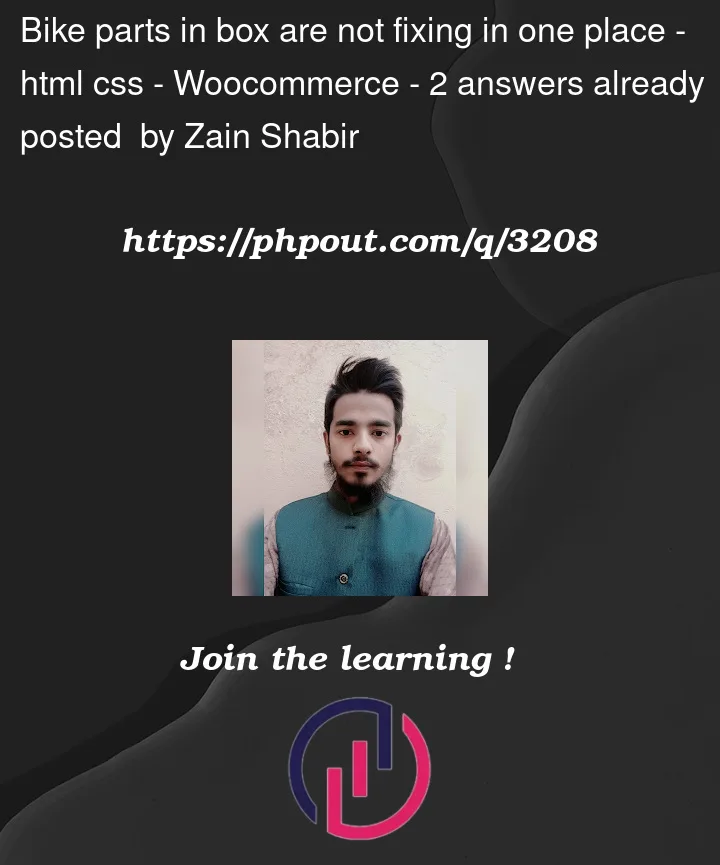


2
Answers
Use one container with 4 areas (seat, tire1, tire2, body).
All your photos should be the same proportion from the start.
Then you position your zones in % and you also adjust their size in % compared to the container.
Only Percent, no Pixel units.
Or use Canvas
You can Also use the margin-bottom, margin-right, margin-left, margin-top to change the position of it