I am currently using the code below to automatically complete virtual and downloadable products.
add_action('woocommerce_thankyou', 'wpd_autocomplete_virtual_orders', 10, 1 );
function wpd_autocomplete_virtual_orders( $order_id ) {
if( ! $order_id ) return;
// Get order
$order = wc_get_order( $order_id );
// get order items = each product in the order
$items = $order->get_items();
// Set variable
$only_virtual = true;
foreach ( $items as $item ) {
// Get product id
$product = wc_get_product( $item['product_id'] );
// Is virtual
$is_virtual = $product->is_virtual();
// Is_downloadable
$is_downloadable = $product->is_downloadable();
if ( ! $is_virtual && ! $is_downloadable ) {
$only_virtual = false;
}
}
// true
if ( $only_virtual ) {
$order->update_status( 'completed' );
}
}
The issue I am facing is that woocommerce sends out two emails in this scenario to the customer. Order Received + Order Completed. I am wondering if there is anyway to stop the order received email from going through to the customer and only have the order completed email sent.
Thank You

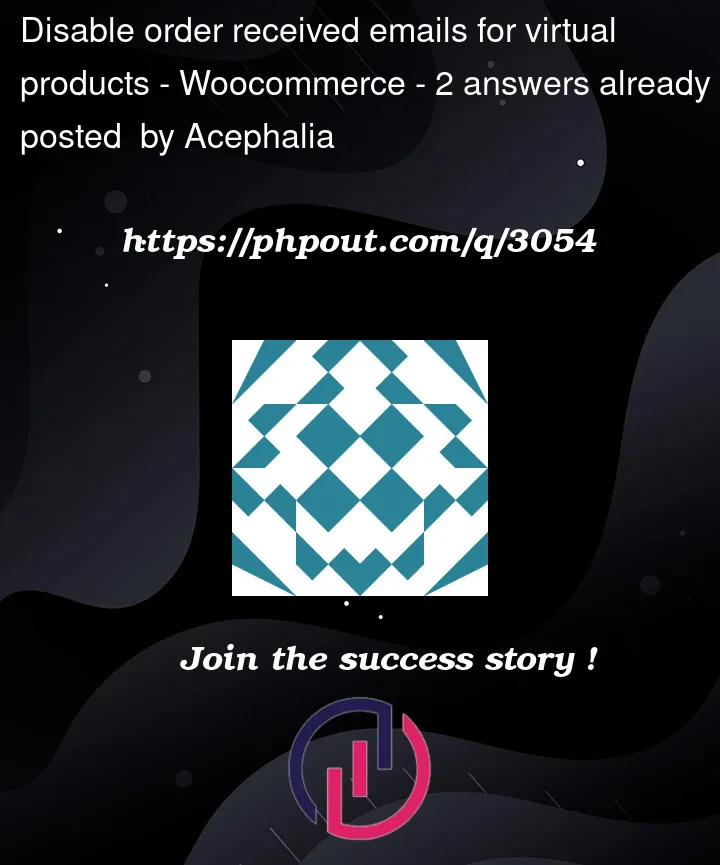


2
Answers
The easiest way to achieve this would be to bypass the WooCommerce
update_statusfunction as the email sending is built-in to the function.Instead just update the order in
wp_posts:Replace:
$order->update_status( 'completed' );With:
You will then only receive the Order Received email!
To prevent the "Order Received" email from being sent to the customer, you can use the
woocommerce_email_enabled_customer_processing_orderfilter hook to disable the email.Please try to add the following code inside your
if ( $only_virtual )