How do I get WordPress to display the result (number of all products in the shop) exactly where I want it to be. So far I have inserted the code (see below) into functions.php and the result is also displayed, but top left on all pages… I only need to display this in a special page. something like that: today we have a total of XXX products in our database.
Thanks for your support!!
My question refers to this post and i was prompted to ask a new question.
Displays the total number of products
This is the code:
'posts_per_page' => -1 );
$products = new WP_Query( $args );
echo $products->found_posts;

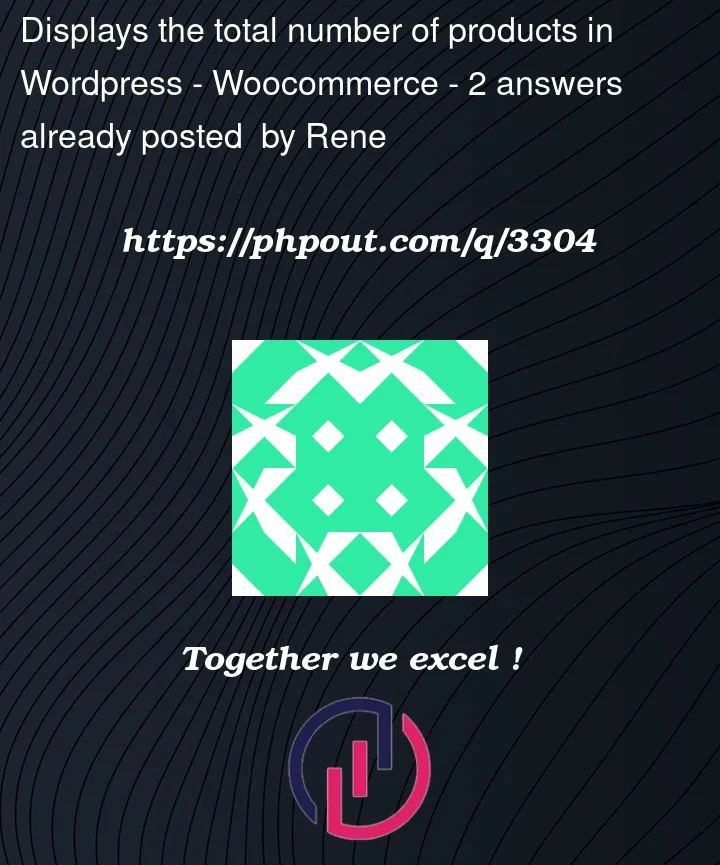


2
Answers
This depends as how your theme is coded but one thing you could do is to the same thing but in a Shortcode, if you add something like this in your functions.php
Then in the content of the page you want to show the message just add
This should display the text with the total count of products
You can actually simplify this using wp_count_posts().
https://developer.wordpress.org/reference/functions/wp_count_posts/
However, as Pol pointed out a short code is the easiest way and could be updated to allow you to customize the message on the fly. As well, you could also even use this to easily pull total numbers for any post type you have.