I have a custom shipping plugin that adds a shipping method to the ones that have been added through shipping options on the Checkout page. The plugin works perfectly and adds the shipping method on the checkout page, however, I tried the plugin on another site that used the Divi Theme and it didn’t work. From further investigations, I notice that the developer of the site uses a checkout builder which does not use woocommerce_checkout shortcode or block. But rather the builder places on the checkout page, the individual sections of the checkout page. This seems to be the only difference between this site and all the others I have tested the plugin on.
Does anyone have an idea of how to add the shipping method to the list even on sites that use builders in the same manner?

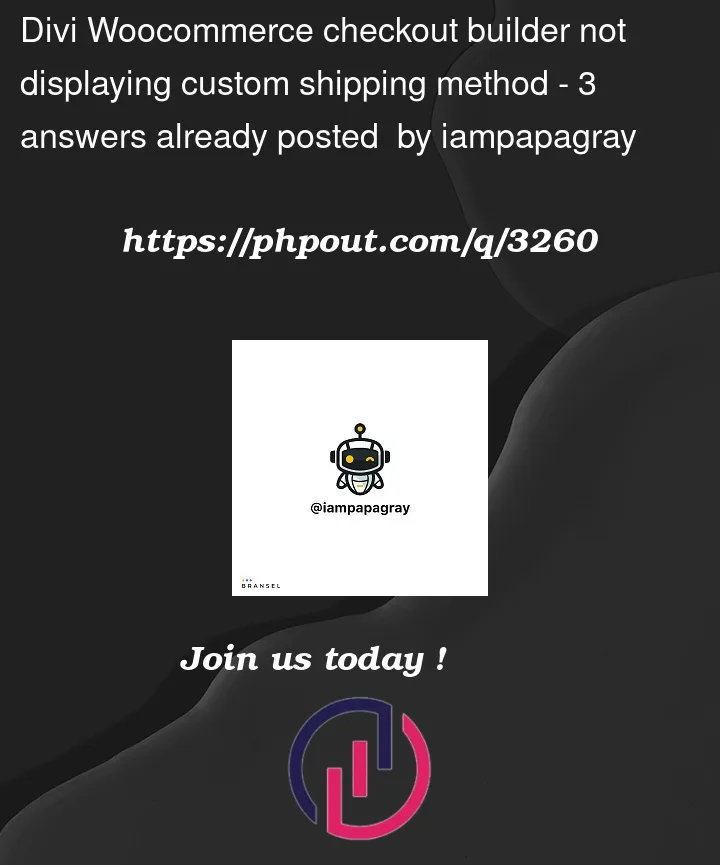


3
Answers
The shipping methods are usually included on the cart and checkout from a series of hooks that are called from within the theme.
If you can see other shipping methods apart from the custom one then it is likely a problem with the plugin not having the hook it wants fired.
Personally I would make a backup of the current checkout template and turn it off to see if it works fine with the default woocommerce one.
If you can see your shipping method appear in the default template then that template override is missing a hook. If not it’s something else.
Then you maybe able to make the comparison between the 2. Only problem is that with Divi they hide a lot of the mechanics so I would potentially turn it off all together.
Then manually make changes by copying the WooCommerce template file to my theme folder in a directory called ‘woocommerce’ then make the edits that mirror what Divi was trying to do.
If the hook isn’t being fired then it will not load the data.
This isn’t really an answer but may give some guidance on what to check
This is a known issue with the new divi checkout builder. It’s been reported to Elegant Themes and they are working on a fix with no ETA. I had the same issue and had to revert back to the standard woo checkout.
A simple way is uncheck "ship to different address"
Going to WooCommerce–> Settings –> Shipping–> Shipping Option –> (select) Default to customer billing address.