Since 1 week, I’m trying to do writing custom PHP & jQuery code to upload additional variation images to each variation. I wrote some code, but it doesn’t work properly.
With the code below, I am:
- not able to delete selected images.
- not able to see the images that i upload each variation (on the front-end section)
Any help is highly appreciated.
function custom_allow_multiple_variation_images( $loop, $variation_data, $variation ) {
$variation_id = $variation->ID;
$field_name = 'variation_image';
$attachment_ids = get_post_meta( $variation_id, $field_name, true );
echo '<div class="upload_variation_image">';
echo '<h4>Fotoğraf</h4>';
echo '<input type="hidden" name="' . $field_name . '[' . $loop . ']" id="' . $field_name . '" class="upload_image" value="' . esc_attr( implode( ',', (array) $attachment_ids ) ) . '" />';
echo '<button class="upload_image_button button">Upload Image</button>';
if ( $attachment_ids ) {
$attachment_ids = explode( ',', $attachment_ids );
foreach ( $attachment_ids as $attachment_id ) {
$image_src = wp_get_attachment_image_src( $attachment_id, 'thumbnail' );
if ( $image_src ) {
echo '<div class="uploaded_image_wrapper">';
echo '<img src="' . esc_url( $image_src[0] ) . '" alt="Uploaded Image" />';
echo '<span class="delete_variation_image" data-attachment_id="' . $attachment_id . '">Sil</span>';
echo '</div>';
}
}
}
echo '</div>';
}
add_action( 'woocommerce_variation_options', 'custom_allow_multiple_variation_images', 10, 3 );
function custom_save_variation_image( $variation_id ) {
$field_name = 'variation_image';
$attachment_ids = isset( $_POST[ $field_name ] ) ? array_map( 'absint', explode( ',', wc_clean( $_POST[ $field_name ][0] ) ) ) : array();
update_post_meta( $variation_id, $field_name, implode( ',', $attachment_ids ) );
}
add_action( 'woocommerce_save_product_variation', 'custom_save_variation_image', 10, 1 );
add_action( 'woocommerce_save_product_variation', 'custom_save_variation_image', 10, 1 );
function custom_variation_image_scripts() {
?>
<script>
jQuery(document).ready(function($) {
function custom_add_variation_image($wrapper) {
var file_frame;
if (file_frame) {
file_frame.open();
return;
}
file_frame = wp.media.frames.file_frame = wp.media({
title: 'Variation Image Select',
button: {
text: 'Add Additional Image'
},
multiple: true
});
file_frame.on('select', function() {
var attachment_ids = [];
var selection = file_frame.state().get('selection');
selection.map(function(attachment) {
attachment = attachment.toJSON();
attachment_ids.push(attachment.id);
});
$wrapper.find('.upload_image').val(attachment_ids.join(','));
$wrapper.find('.uploaded_image_wrapper').remove();
attachment_ids.forEach(function(attachment_id) {
var image_url = wp.media.attachment(attachment_id).get('url');
$wrapper.append('<div class="uploaded_image_wrapper"><img src="' + image_url + '" alt="Uploaded Image" /><span class="delete_variation_image" data-attachment_id="' + attachment_id + '">Sil</span></div>');
});
$wrapper.find('.upload_image').trigger('change'); // Trigger change event when selecting a variation image
});
file_frame.open();
}
function custom_remove_variation_image($wrapper, attachment_id) {
var attachment_ids = $wrapper.find('.upload_image').val().split(',');
var index = attachment_ids.indexOf(attachment_id);
if (index !== -1) {
attachment_ids.splice(index, 1);
$wrapper.find('.upload_image').val(attachment_ids.join(','));
}
$wrapper.find('.uploaded_image_wrapper[data-attachment_id="' + attachment_id + '"]').remove();
$wrapper.find('.upload_image').trigger('change'); // Trigger change event when removing a variation image
}
function custom_detect_variation_changes() {
$('form.cart').on('change', '.variation-control', function() {
$('.single_add_to_cart_button').prop('disabled', false);
});
// When a variation image changes, enable "Add to Cart" button
$('form.cart').on('change', '.upload_image', function() {
$('.single_add_to_cart_button').prop('disabled', false);
});
}
// Medya yükleyici olaylarını ekle
$(document).on('click', '.upload_image_button', function(e) {
e.preventDefault();
custom_add_variation_image($(this).closest('.upload_variation_image'));
});
$(document).on('click', '.delete_variation_image', function() {
var attachment_id = $(this).data('attachment_id');
custom_remove_variation_image($(this).closest('.upload_variation_image'), attachment_id);
});
custom_detect_variation_changes();
});
</script>
<style>
.uploaded_image_wrapper {
margin: 10px 0;
display: inline-block;
}
.uploaded_image_wrapper img {
max-width: 100px;
height: auto;
margin-right: 10px;
}
.delete_variation_image {
cursor: pointer;
color: #a00;
}
</style>
<?php
}
add_action( 'admin_footer', 'custom_variation_image_scripts' );
After @LoicTheAztec answer i can add variation images from variation tab but nothing display on the product page. You can see the image below about my latest situation.

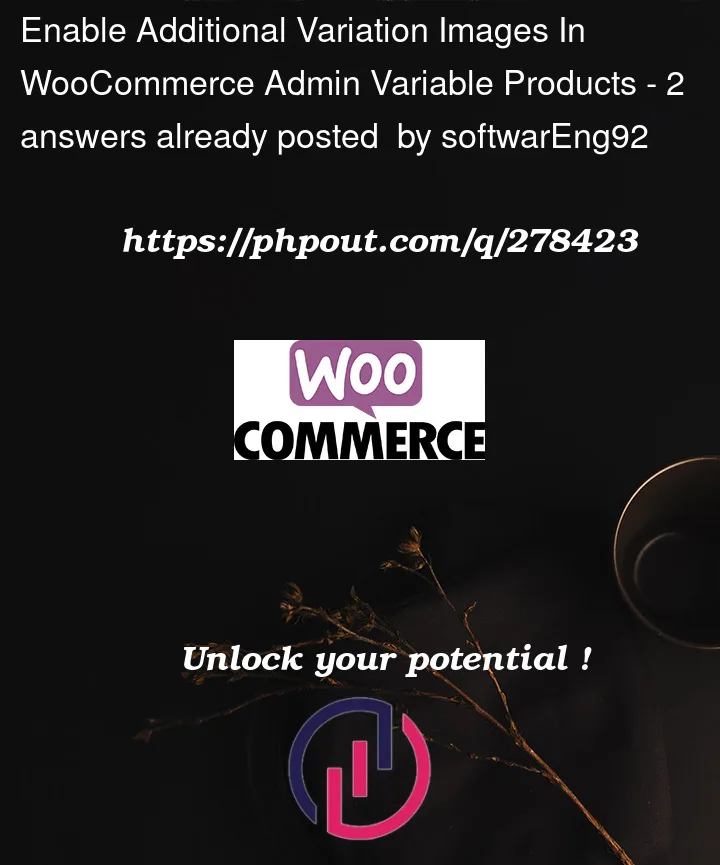


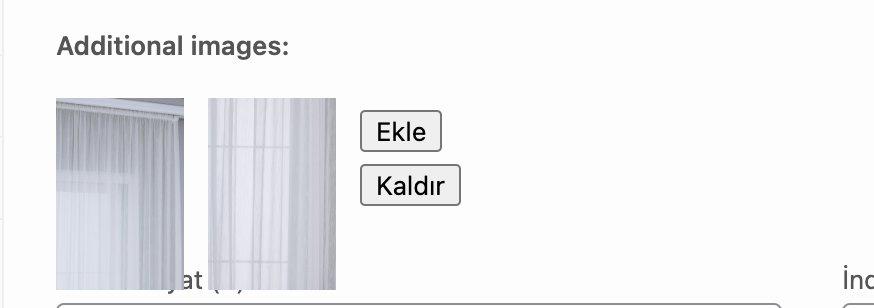
2
Answers
As I have already implemented something similar in a custom plugin… Find below a simplified and compact working code version.
PHP
JavaScript / jQuery (embedded in a function, can be enqueued from an external file):
CSS (embedded in a function, can be enqueued from an external file):
Code goes in functions.php file of your child theme or in a plugin file. Tested and works.
You will get something like:
So now, additional images can be added or removed from product variations with ease… They are saved for each variation as an array of attachment Ids using a unique custom field.
I inserted the code into the functions.php file but I don’t see any image in the frontend. do I have to write some css code? Thank you.