I wonder if exists a snippet or maybe a plugin that just adds a metabox in woocommerce categories to add an extra cost to the price (not at cart) for all the products of that category.
Can you help me?
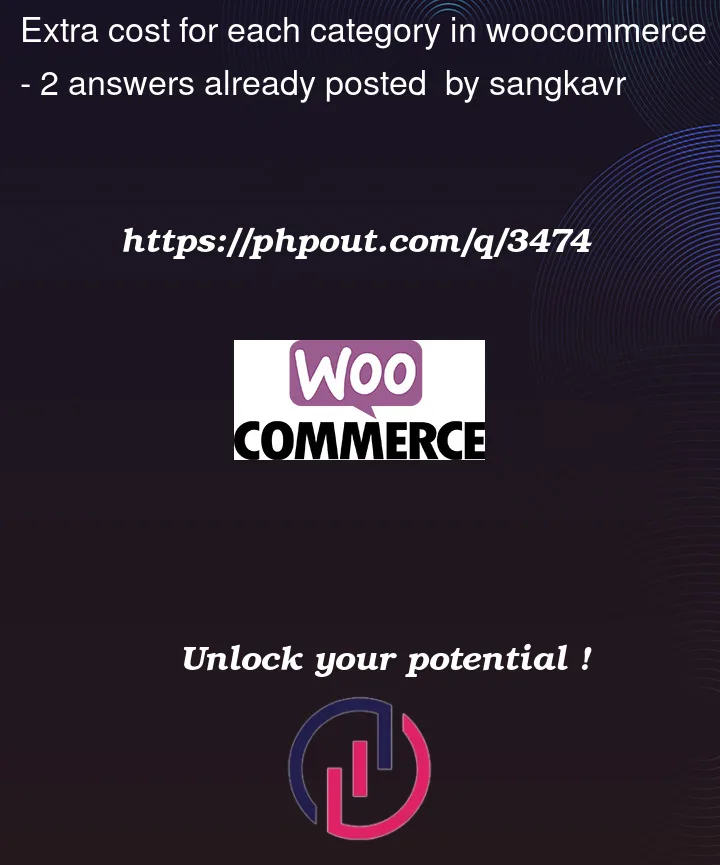
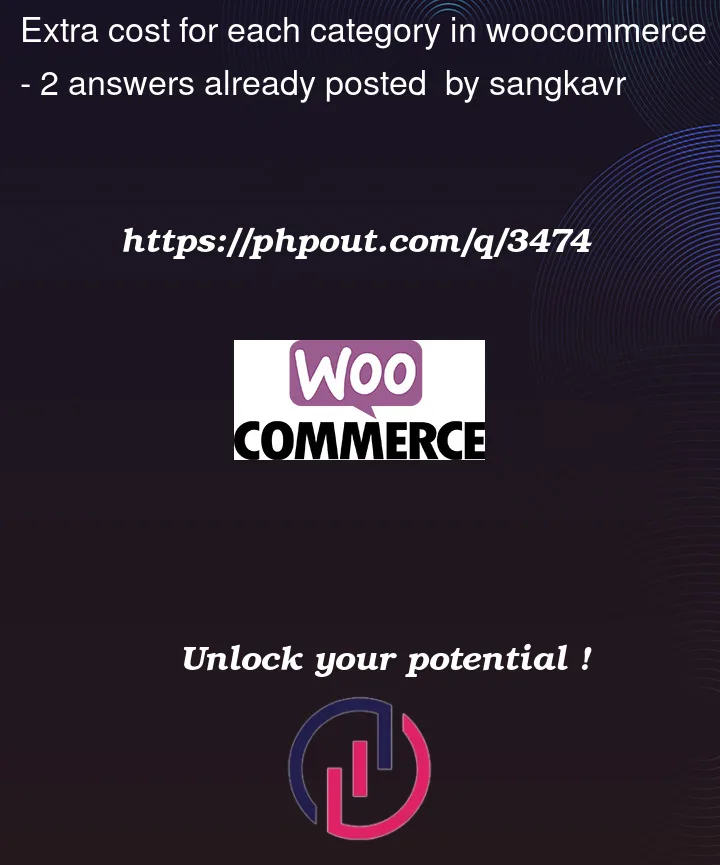 Question posted in Woocommerce
Question posted in Woocommerce
I wonder if exists a snippet or maybe a plugin that just adds a metabox in woocommerce categories to add an extra cost to the price (not at cart) for all the products of that category.
Can you help me?
2
Answers
Add Fixed(static) Extra Price on the product price
1. Before

2. After
Add Extra Price dynamically from categories meta
Steps:
Code: