I want to filter the shop page title by adding <span>-tags within the <h1>.
In the archive-product.php-file, the following code is present:
<?php if ( apply_filters( 'woocommerce_show_page_title', true ) ) : ?>
<h1 class="woocommerce-products-header__title page-title"><?php woocommerce_page_title(); ?></h1>
<?php endif; ?>
I don’t really understand how I can use this filter. I could add <span> with a custom templatembut I want to know if this filter could be used instead. Or is it only for actually displaying the title?
When looking into the actual function woocommerce_page_title it does seem like it can be filtered:
$page_title = apply_filters( 'woocommerce_page_title', $page_title );
But when I add a filter to woocommerce_page_title, nothing happens. I have tried adding it with add_action('plugins_loaded') and add_action('init') but it doesn’t work, for example:
function lcp_wc_filters() {
add_filter('woocommerce_page_title',function($page_title) {
return '<span>' . $page_title . '</span>';
});
}
add_action('plugins_loaded','lcp_wc_filters');

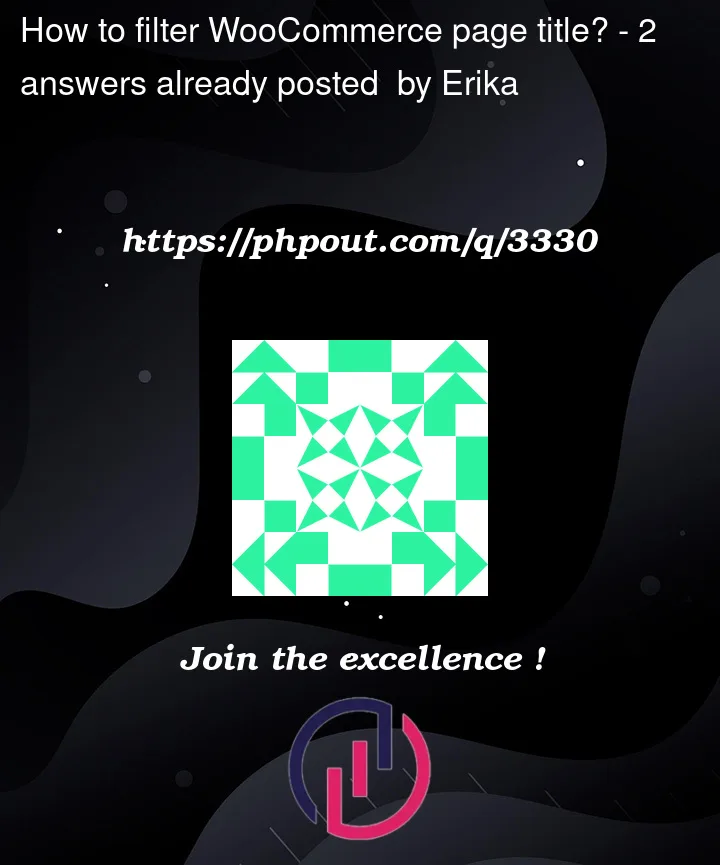


2
Answers
The following worked with the 'init'-hook:
use this code