I’m trying to make a window that slide up when the X button(close.png) is clicked.
I added the Wrap element with JavaScript, and added an img element inside.
Then, I put following JavaScript, but there is no change when I press the X button.
<script>
const parent3 = document.querySelector('#wrap');
const billingField3 = document.querySelector('#woocommerce-input-wrapper');
const newImg = document.createElement('img');
newImg.setAttribute("src", "//t1.daumcdn.net/postcode/resource/images/close.png");
newImg.setAttribute('id', 'btnFoldWrap');
newImg.style.cssText = 'cursor:pointer;position:absolute;right:0px;top:-1px;z-index:1';
newImg.onclick = "offDaumZipAddress();"
parent3.insertBefore(newImg, billingField3);
</script>
function offDaumZipAddress() {
jQuery("#wrap").slideUp();
}
Website structure is
<div class="woocommerce-billing-fields__field-wrapper">
<p class="billing_postcode_find_field">..
<span class="woocommerce-input-wrapper">...
</span>
</p>
<div id="wrap" ..>
<img src="..."></img>
</div>
<p class="billing_address_1_field">
<span class="woocommerce-input-wrapper">
Checking with the console of chrome developer tools doesn’t show any errors.
Could someone please let me know what am I missing?
Thank you.

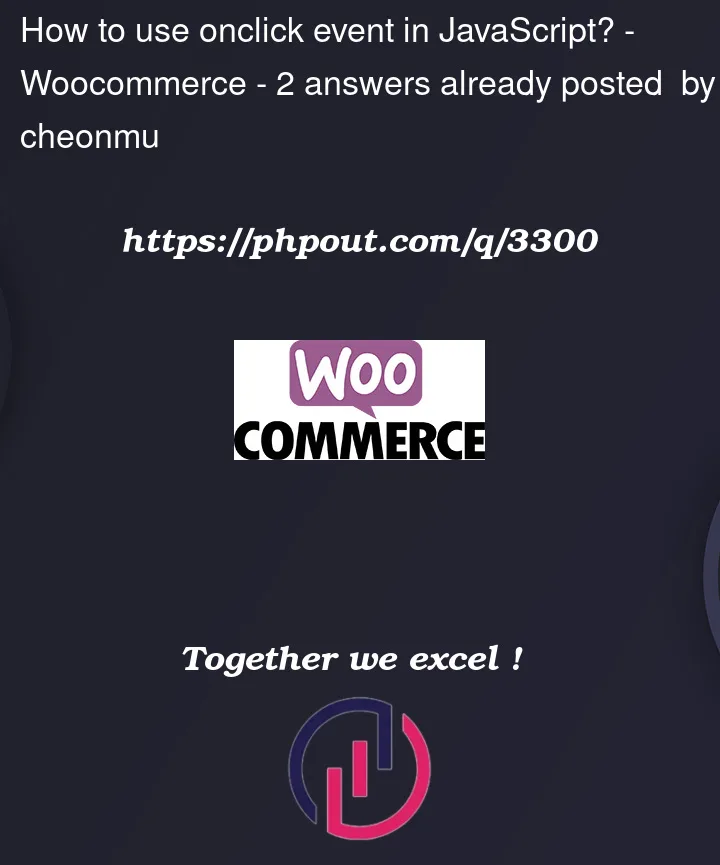


2
Answers
The value of the
onclickproperty must be a function reference, not a JavaScript string.You have your answer; here is a working example of that loosely based on your code (so the inserted image actually shows, added some CSS etc. to illustrate)