I would love to select a value from the drop-down list (Methode) based on the value ("Verzenden", "Afhalen").
So if I select verzenden I want to select verzenden in the dropdown
and if I select afhalen I want to select afhalen in the dropdown.
var rad = document.querySelectorAll('input[type=radio][name="shipping_method[0]"]');
var prev = null;
for(var i = 0; i < rad.length; i++) {
rad[i].onclick = function () {
(prev)? console.log(prev.value):null;
if(this !== prev) {
prev = this;
}
console.log(this.value)
}
};<td data-title="Verzending">
<ul id="shipping_method" class="woocommerce-shipping-methods">
<li>
<input type="radio" name="shipping_method[0]" data-index="0" id="shipping_method_0_flat_rate6" value="flat_rate:6" class="shipping_method" checked="checked"><label for="shipping_method_0_flat_rate6">Verzenden: <span class="woocommerce-Price-amount amount"><bdi><span class="woocommerce-Price-currencySymbol">€</span>5.95</bdi></span></label> </li>
<li>
<input type="radio" name="shipping_method[0]" data-index="0" id="shipping_method_0_local_pickup4" value="local_pickup:4" class="shipping_method"><label for="shipping_method_0_local_pickup4">Afhalen</label> </li>
</ul>
</td>
<div class="woocommerce-additional-fields">
<div data-today_date="2021-12-23" id="coderockz_woo_delivery_setting_wrapper"><div id="coderockz_woo_delivery_delivery_selection_field" style="display: block;"><p class="form-row coderockz_woo_delivery_delivery_selection_box form-row-wide validate-required" id="coderockz_woo_delivery_delivery_selection_box_field" data-priority=""><label for="coderockz_woo_delivery_delivery_selection_box" class="">Methode <abbr class="required" title="verplicht">*</abbr></label><span class="woocommerce-input-wrapper"><form autocomplete="off" class="coderockz_woo_delivery_chrome_off_autocomplete"><select name="coderockz_woo_delivery_delivery_selection_box" id="coderockz_woo_delivery_delivery_selection_box" class="select select2-hidden-accessible" data-allow_clear="true" data-placeholder="Methode" tabindex="-1" aria-hidden="true">
<option value="" selected="selected"></option><option value="delivery">Vezend</option><option value="pickup">Afhalen</option>
</select><span class="select2 select2-container select2-container--default select2-container--focus" dir="ltr" style="width: auto;"><span class="selection"><span class="select2-selection select2-selection--single" aria-haspopup="true" aria-expanded="false" tabindex="0" aria-labelledby="select2-coderockz_woo_delivery_delivery_selection_box-container" role="combobox"><span class="select2-selection__rendered" id="select2-coderockz_woo_delivery_delivery_selection_box-container" role="textbox" aria-readonly="true"><span class="select2-selection__placeholder">Methode</span></span><span class="select2-selection__arrow" role="presentation"><b role="presentation"></b></span></span></span><span class="dropdown-wrapper" aria-hidden="true"></span></span></form></span></p></div><div id="coderockz_woo_delivery_pickup_date_section" style="display:none;"><p class="form-row coderockz_woo_delivery_pickup_date_field form-row-wide validate-required" id="coderockz_woo_delivery_pickup_date_datepicker_field" data-priority=""><label for="coderockz_woo_delivery_pickup_date_datepicker" class="">Pickup Date <abbr class="required" title="verplicht">*</abbr></label><span class="woocommerce-input-wrapper"><input type="text" class="input-text " name="coderockz_woo_delivery_pickup_date_field" id="coderockz_woo_delivery_pickup_date_datepicker" placeholder="Pickup Date" value="" data-pickup_selectable_dates="365" data-pickup_disable_week_days="["0","6"]" data-pickup_date_format="F j, Y" data-pickup_disable_dates="[]" data-pickup_week_starts_from="1" data-pickup_default_date="1"></span></p></div><div class="coderockz-woo-delivery-loading-image"></div></div></div>

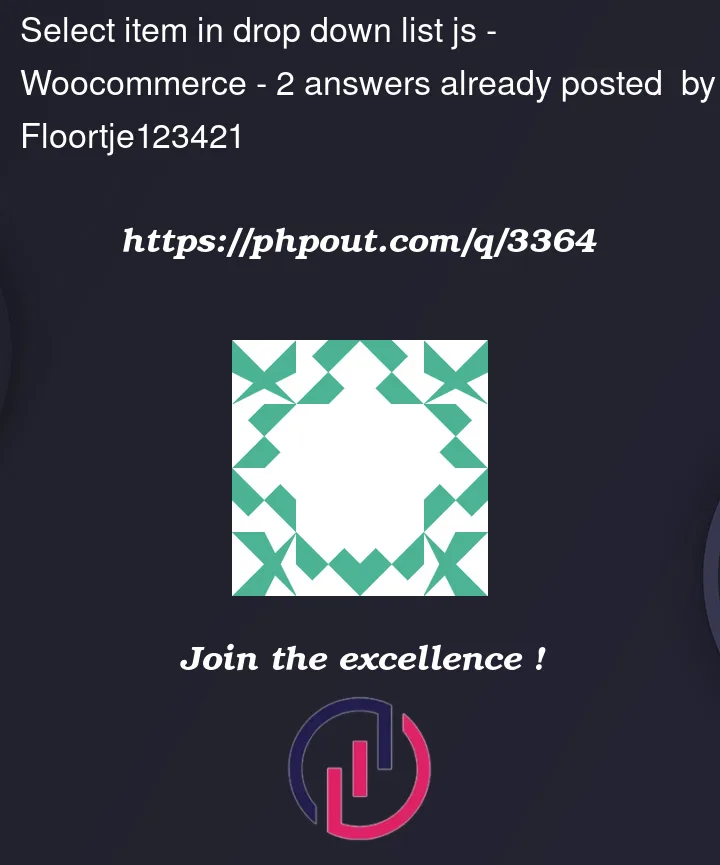


2
Answers
If you are not using the
data-indexattribute on each input you can give those the index values of those in your dropdown.document.getElementById("coderockz_woo_delivery_delivery_selection_box").selectedIndex = this.getAttribute('data-index')and it will select the dropdown to the matching indexSince you copied and pasted the markup from your shop page there is a lot of irrelevant stuff in the snippet which I removed here. The script itself can be very simple: a delegated event listener watches over any "change" events (which can only happen on the radio button elements). It then performs the action as defined in the object
doWhaton theselelement: