Question:
I am working on an e-commerce website using the WooZone plugin for product imports. My goal is to replace the standard "Add to Cart" button with a "Buy on Amazon" button for products available on Amazon through my affiliate program. I am using Electro Theme for WordPress.
I have already imported the products using WooZone, but I’m not sure how to proceed with modifying the button and implementing the auto-redirect functionality. My intention is that when a user clicks on the "Buy on Amazon" button, they should be redirected to the respective product page on Amazon using my affiliate link.
Could anyone guide me on achieving this functionality with the WooZone plugin or any other recommended approach?
Any code examples or step-by-step instructions would be highly appreciated.

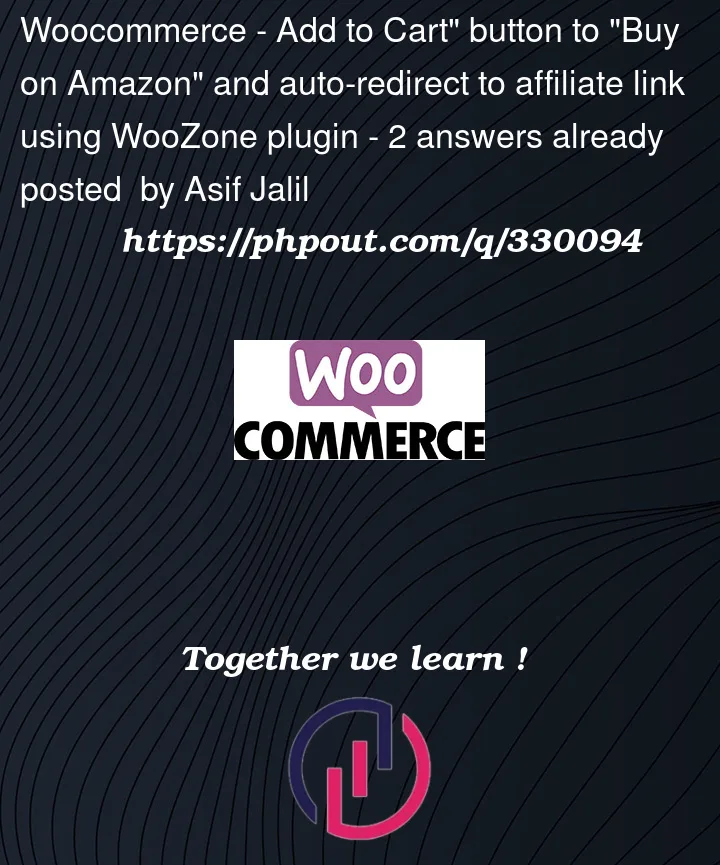


2
Answers
The problem has been successfully resolved by adhering to the following steps:
The process is now complete.
Just Swift to external product. Any other solution is perhaps on the custumization.