Although the "When creating an account, automatically generate an account password" option is checked, when the user registers on the "My account" page the WooCommerce doesn’t send the password to the user, only a password setting link "Click here to set your new password.". On the other hand, when the registration is made from the checkout page, the password is sent. How can it be sent after on the "My Account" page registration as well?
Today I searched all day for a solution to this problem, one that does not involve editing templates, but I did not find one.
When the customer registers via "My account" the notification looks like in the picture.

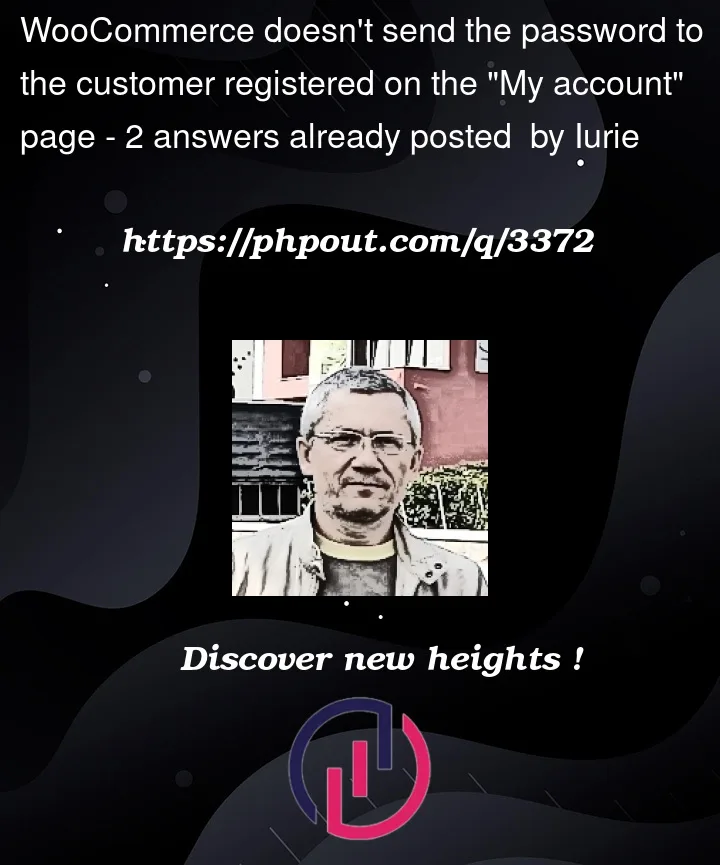



2
Answers
Even if you have checked the "When creating an account, automatically generate an account password" option, due to an adjustment have been made since November 19th in WooCommerce 6.0.0, now the new customers will receive a notification email without the automatically generated password, as was up to 5.9.0, although it exists, but with a link inviting to set a new password (thanks @7uc1f3r for this info).
Initially, I wanted to revert the changes made in WooCommerce 6.0.0, but after some time of analysis, I decided that the new changes are good in terms of account security. But now, immediately after registration and completion of the order, the customer is logged in but does not have a password available, because it was not sent to him, even if it was created. And because not everyone reads their emails regularly, I have added an additional notification for new customers, for example on the "Order Received" page, which warns them supplementary about the need to set a password, so they don't feel lost when later discovers that they do not have access to their account due to the lack of a password.
i also stuck on same but found a way to
Send autogenerated password in email to customer on registration->go to the
file:customer-new-account.php
complete file will be like->