I have an XML feed that I use in WP All Import to update my products on my Woocommerce site.
I have two locations where stock is kept in my country – they are called wh1 and wh2 and in the XML feed they are called wh1stock and wh2stock.
I want to have them add up for the qty stock available for a product, e.g. if wh1 has 5 units and wh2 has 5 units the total stock qty should be displayed as 10 units.
I followed this code in my functions.php:
add_action('pmxi_saved_post', 'post_saved', 10, 1);
function post_saved($id) {
$original_stock = get_post_meta($id, '_stock', true);
$new_stock = get_post_meta($id, '_custom_stock_placeholder', true);
$combined_stock= $original_stock + $new_stock;
update_post_meta($id, '_stock', $combined_stock);
}
And created the following custom fields in the WP All Import section:
Custom Field Settings
and in the Woocommerce section I have the following settings:
Woocommerce Settings
However this does not seem to work at all to add up the two stock locations…
Can someone perhaps help me with the correct settings/code please?
Thanks in advance.

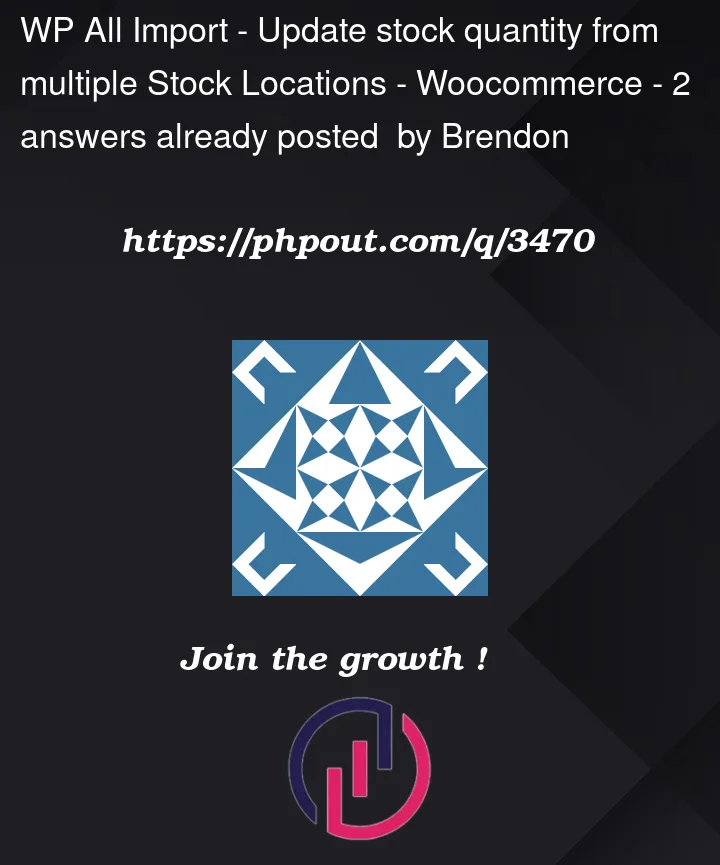


2
Answers
For anyone struggling with the same issue, the solution is to add the following into the WooCommerce section at Stock QTY:
Hope this helps for other users.
Brendon’s solution didn’t work for me, while this did:
Basically, I’ve used WP All Import’s inline PHP, created an array of values, and summed them.