I used a hook on my product page and added a function to add 10 minutes (600 seconds) of bidding time when any bid has been placed.
add_action( 'woocommerce_simple_auctions_outbid', 'woocommerce_simple_auctions_extend_time', 50 );
add_action( 'woocommerce_simple_auctions_proxy_outbid', 'woocommerce_simple_auctions_extend_time', 50 );
function woocommerce_simple_auctions_extend_time($data){
$product = get_product( $data['product_id'] );
if ('auction' === $product->get_type() ){
$date1 = new DateTime($product->get_auction_dates_to());
$date1->add(new DateInterval('PT600S'));
update_post_meta( $data['product_id'], '_auction_dates_to', $date1->format('Y-m-d H:i:s') );
}
}
but when customer bid, it will increase 10 min by anytime(I don’t want the bid time increase to a huge number), so I probably need to set a limit that this code only effect when bid time less than 3 minutes.
Edit:
I am changing the code to the limit time with an if validation, but it still add the time when the countdown more than 3 minute:
function woocommerce_simple_auctions_extend_time($data){
$product = get_product( $data['product_id'] );
if ('auction' === $product->get_type() ){
//check if time shorter than 3 min
$date1 = new DateTime($product->get_auction_dates_to());
$current_dt = new DateTime('NOW');
$interval= date_diff($current_dt, $date1);
$remaining_seconds = $interval->format("%s");
if($remaining_seconds < 180) {
// add time
$date1->add(new DateInterval('PT600S'));
update_post_meta( $data['product_id'], '_auction_dates_to', $date1->format('Y-m-d H:i:s') );
}
}
}

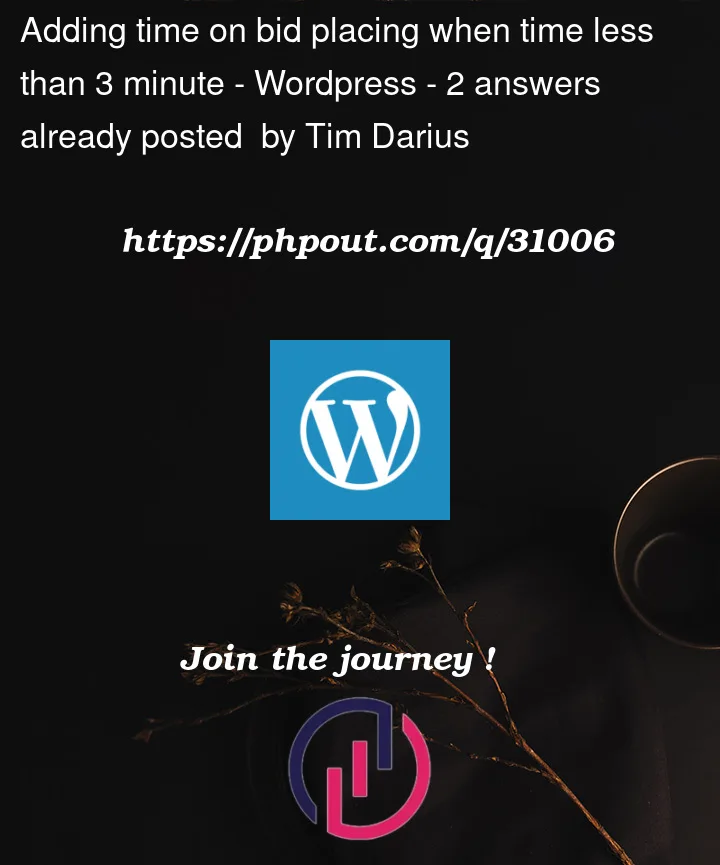


2
Answers
I used current_time(timestamp) to capture the current time, and used strtotime('+5 minutes', $time) to compare with the auction deadline.
Here is the code that I can run successfully:
You can take the product end time
$date1and run a difference against another datetime object for the current time and check if the difference is less than 3 minutes.If it’s less than 3 minutes then add your 10 minutes to the end time for the product.
PHP DateTime::diff