I would like to change the permalink to "Day and name", but after changing it, the blog page is not found.
When I click on the blog, i gives error 404
the original blog page: https://insurance.evidentacimitir.com/?page_id=6
the webpage: link
What should I modify to make it work?

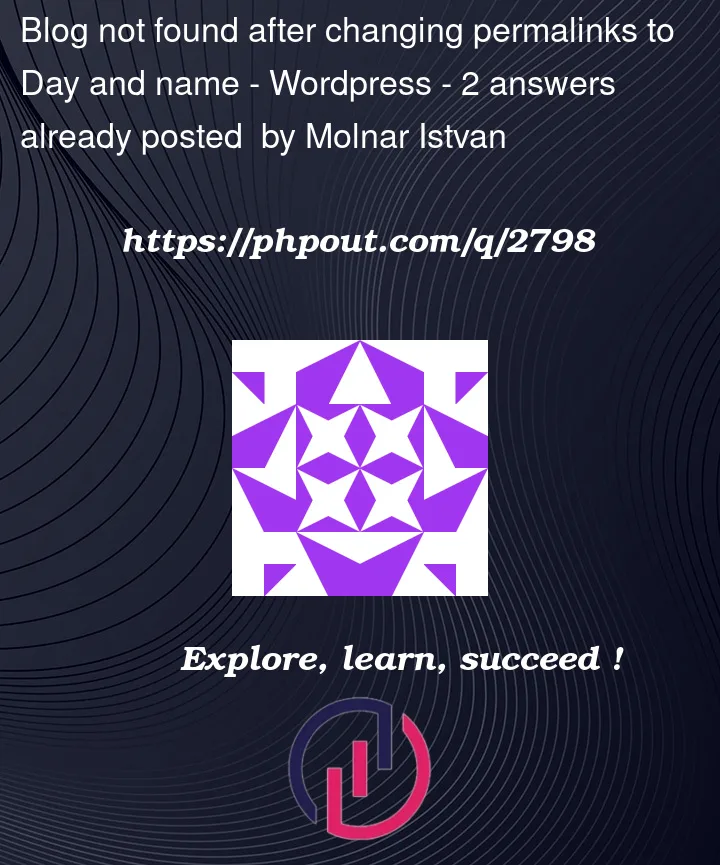


2
Answers
This happens when something does wrong with your
.htaccessfile.To resolve this…
First, on your WordPress dashboard, go to Settings and navigation to Permalinks.
Do not change any settings. Just click on Save.
Next login to your web host using FTP and open the .htaccess file. This file is located on the same directory where you have the /wp-content/ folder.
Delete the content of .htaccess and replace with the code below:
Save the .htaccess file and close it.
Refresh your blog page and the problem should be fixed.
By default, WordPress would attempt to redirect any changed/moved content. However, it does not always work, and you should not rely on WordPress for this specific functionality. With that said, there are an easy way to set up redirects in WordPress:
Use the free Redirection plugin – manage redirects from the WordPress Dashboard. Once the plugin is installed and activated, go to Tools Redirection and input the 404 page URL in the Source URL box and the new location in the Target URL box.