Currently working on small wordpress site, and found one thing that i cant sort myself. I work on mobile version of site, and want to move two elements (title of page and cart icon) a little top of page.
i Have inserted this css:
.woodmart-shopping-cart {
margin-top:-80px; // Inserted this
}
but element seems to be overlayed by other element:
tryed to put this:
.woodmart-shopping-cart {
position: relative;
z-index: 99;
margin-top: -80px;
overflow: visible;
}
But seems like no makes any change. Cart element is still overlayed by other element. Some help here?
EDIT:
After some directions from above, i set my css like this:
.container {
z-index:999;
position:relative;
}
.page-title.color-scheme-light .entry-title {
z-index:0;
margin-top:-60px;
}
.woodmart-cart-design-5 {
z-index:0;
}
but now seems like cart icon is not clickable like before, when you click it does nothing.
But dont see any change. Some tips?




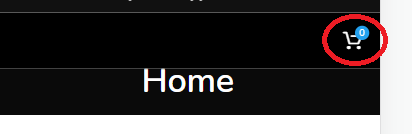
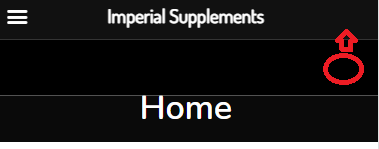
2
Answers
As far I can see from only pics and no code, I think you are trying to place the shopping cart on top of your navbar div, right? If your navbar has
position:relative, then .woodmart-shopping-cart’s position has to be:position:absolute. This way you can easily control your second element how to appear on top of the other.Try applying
z-index: 1;on the card element icon andz-index: 0;on the other element.The object with
z-index: 1;will be in front of the object withz-index: 0;but the objects have to be positioned withposition