Other email address should not be able to register on my website registration page except for emails ending in "@domain.com"
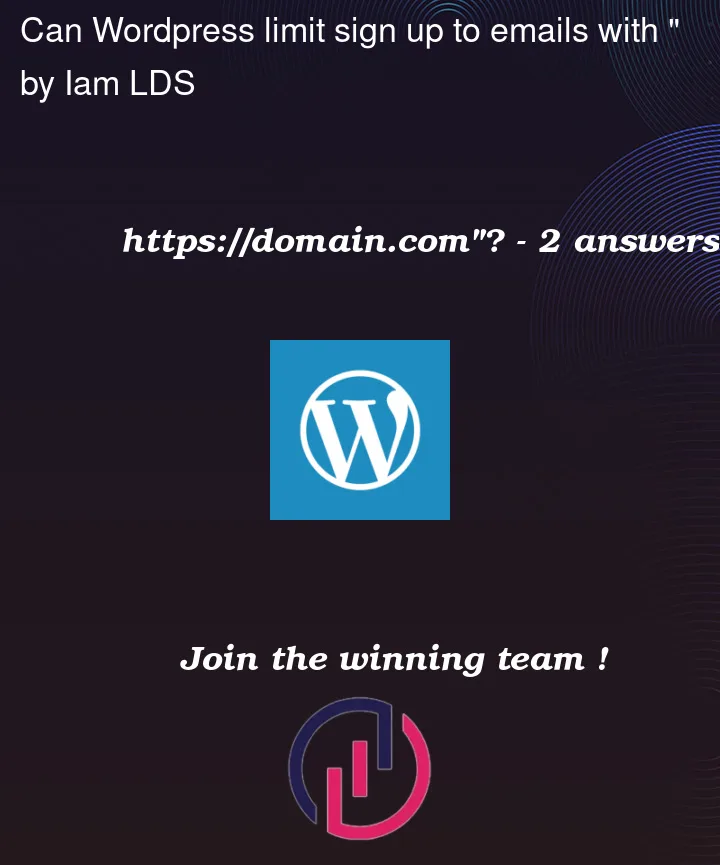
Other email address should not be able to register on my website registration page except for emails ending in "@domain.com"
2
Answers
You can use this code in your theme functions.php file. Just change the domain.com to something else like gmail.com,outlook.com etc
Easiest is to use a regular expression and match the given email address against it. Here is a simple demonstration using four addresses and deciding for each, whether it is accepted or rejected:
The output obviously is:
So all you actually need is that command: