Is it possible to change the text in a reusable block without changing it in other blocks of the same type. I want to create a blueprint for a module, but I want it to always have different texts. If I just change the text for the block, then the text is also changed in all other instances. I don’t want to convert the block to normal blocks, but want to keep the hull of the reusable block.
If not, is it possible to create character formats in Gutenberg so that I don’t have to keep manually setting the text settings for character spacing, font size, etc. in the paragraph block settings?

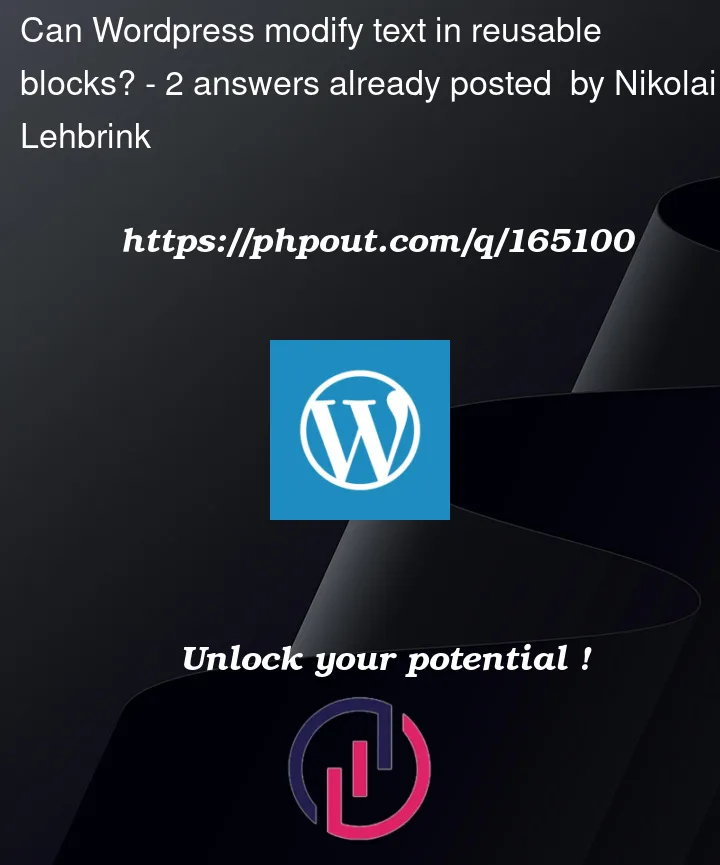


2
Answers
Depending on your exact use case and constraints, you’ll want to use either a block pattern or a block template instead of a reusable block.
As far as I understand, the primary difference between block patterns and block templates is that block templates can be configured so that they are automatically inserted when the editor is first opened; block patterns are not and block patterns must be manually inserted by the content editor through the block inserter.
In both ideas, you can create predefined layouts that contain multiple blocks
When you define your block template or block pattern, you can use the ‘lock’ attribute so so that some attributes and settings (font-size, css classes, spacing) cannot be altered buy the content editor but others, like the paragraph blocks can be altered.
More information is in Nick Diego’s Block Template tutorial. Note that these concepts have been developed fairly recently (past year); so if you’re looking for additional information, check the official documentation which is usually current or prioritize finding information that was published in the last few months.
Yes, as a new editor, I think I know what you are referring to.
After you have added the Reusable Blocks, simply select it, click on the icon where there is 3 dots in vertical, then click "Covert to Regular Block", and you are free to edit it without making change to the original Reusable Blocks nor other content that used it.