On our WP website https://www.vivantepg.net/, there is a "g" at the top of the page. I have disabled all plugins, reinstalled WordPress 6.02, switched to the twenty-twenty (and twenty-twentytwo) themes, deleted my child theme and the g still shows. I have also checked htaccess, wp-settings and wp-config. I can not figure out where the g is coming from!
I am having other issues that may be related:
— I can’t update the Ultimate Member database Ultimate Member updated to 2.5 and the database is at 2.3, but the update attempt stalls out.
— If I try to add a plugin, the search results page never loads

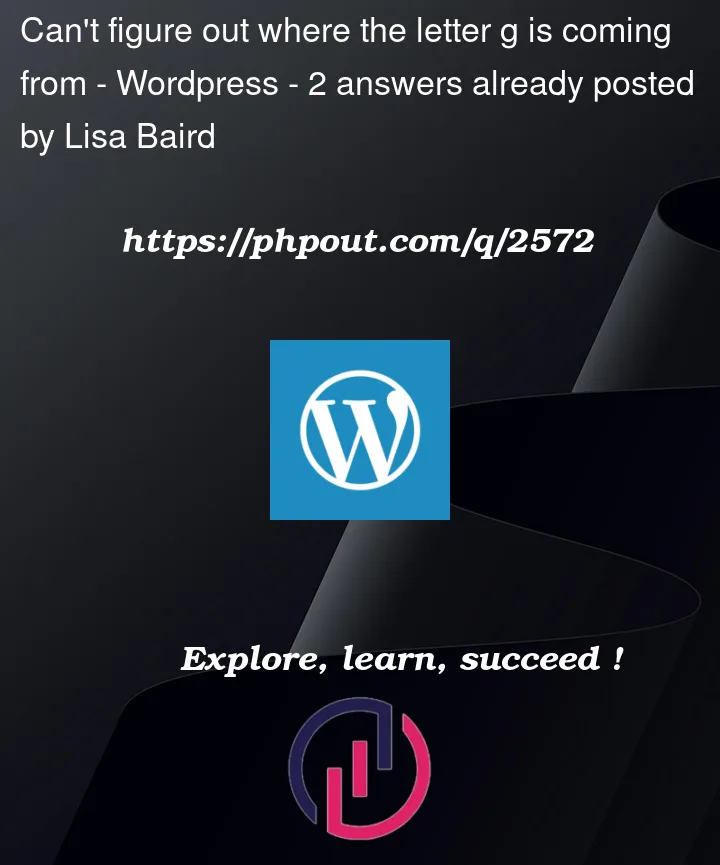


2
Answers
@Selcuk, Thanks for the suggestions; however that code was not found in the header.
What I wound up doing was deleting my themes, except twent-twentytwo downloading and unzipping a new copy of WordPress. I replaced every WordPress file except the config and settings files with new ones. The problem still persisted.
I used the sample config and copied my database and salts values into it and replaced the live config with the sample. The g went away. So it was somewhere in the config files. I'm more concerned with how it got there!
Now, I wonder what else is broken :(
I checked your website’s source code and realised, it is just a HTML coding problem that has been added by mistake. You need to delete that "g" manually from your
Header.phpfile which you can access by FTP or File Manager plugin. It is the first thing you will see, just delete and save. But before doing that take a back-up of the file in case if you delete anything else whole website can crush. If you can’t find it inHeader.phpthen look forDefault.phpfile. Let me know if you have any questions.