I have a href="tel:0400000000 value that I am loading within the page (it’s a php echo for the phone number). I am immediately changing the href via jQuery to hide it (href=tel:hidden) with the hope that when I run a specific action/function I can revert back to the original. It is in a wordpress plugin hence the format for the jQuery.
I have included the start of the jQuery function to assist in any responses.
UPDATED
Original HTML
<a class="button primary is-small expand" id="reunitePersonCall" href="tel:0400000000" ><span>Call Person</span></a>
jQuery
(function($){
$(function() {
$('#geoLocationButton').off().click(initiate_geolocation);
$('#reunitePersonCall').data("saved", $('#reunitePersonCall').attr("href")).attr({
"disabled":true,
"href":"tel:hidden",
}).prop("onclick", null);
$('#reunitePersonNotify').attr("disabled", true);
// Initiate Geolocation
function initiate_geolocation() {
navigator.geolocation.getCurrentPosition(showPosition,showErrors,{timeout: 5000});
}
// Output Geolocation
function showPosition(position){
var longitude = position.coords.longitude;
var latitude = position.coords.latitude;
$.ajax({
url: plugin_locate_person_obj.ajaxurl,
type: 'POST',
data: {
action: 'plugin_locate_person_request',
longitude: position.coords.longitude, // $_POST['longitude'];
latitude: position.coords.latitude // $_POST['latitude'];
},
success: function(data) {
$('#geoLocationButton').html("Location Recorded").attr("disabled", true);
$('#geoLocationMap').html('<iframe src="https://maps.google.com/maps?q=' + latitude + ',' + longitude + '&z=17&output=embed" width="100%" height="170" frameborder="0" style="border:0"></iframe>');
$('#reunitePersonNotify').attr("disabled", false).off().click(reunite_person);
$('#reunitePersonCall').attr("disabled", false).off().attr("href", $('#reunitePersonCall').data("saved")).click(reunite_person);
}
});
}
// Geolocation Errors
function showErrors(error) {
switch(error.code) {
case error.PERMISSION_DENIED: alert("Location Denied by User.");
break;
case error.POSITION_UNAVAILABLE: alert("Location Could Not be Detected.");
break;
case error.TIMEOUT: alert("Location Request Timed Out.");
break;
default: alert("Unknown Error.");
break;
}
}
function reunite_person() {
var jsDate = new Date();
var finder_date = jsDate.toLocaleDateString("en-AU");
var finder_time = jsDate.toLocaleTimeString("en-AU");
$.ajax({
url: plugin_reunite_person_obj.ajaxurl,
type: 'POST',
data: {
action: 'plugin_reunite_person_request',
finder_name: $('input[name=finder_name]').val(),
finder_phone: $('input[name=finder_phone]').val(),
finder_date: finder_date,
finder_time: finder_time
},
success: function(data) {
$("#reunitePersonNotify").prop("onclick", null).off("click");
$("#reunitePersonCall").prop("onclick", null).off("click");
$('#reunitePersonResults').html(data);
$('#geoPrivacy').hide();
}
});
}
});
})(jQuery);
What I am trying to achieve is the original html a href value (eg: tel: 0400000000) is "saved" in the var, then I can do what ever I want to the href attribute to then be able to revert it back to the original value (through the var).
When the page loads, because of the jquery, the button link is ‘tel:hidden’. But when i click the button attached to geoLocationButton, the button associated to reunitePersonCall is then activated (no longer disabled). When I want to click that button it is a success, HOWEVER the $('#reunitePersonCall').attr("disabled", false).off().attr("href", $('#reunitePersonCall').data("saved")).click(reunite_person); doesn’t seem to do what it is meant too (which is revert the a href back to the original tel:0400000000 but it does perform the ‘reunite_person’ action).

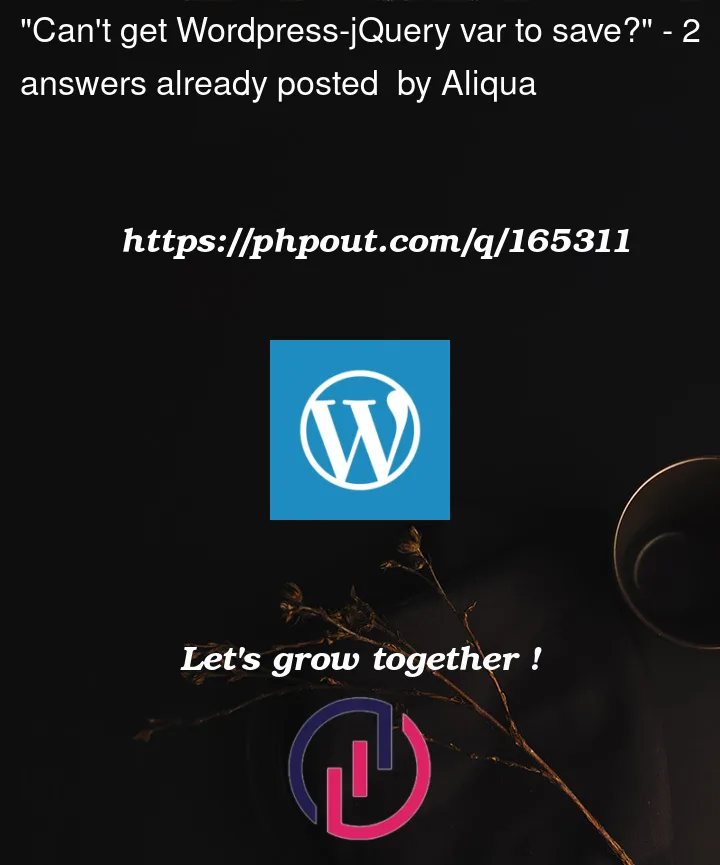


2
Answers
It looks like the
Phonevariable is not visible in the success function scope. You can either declare it globally, or even better, just save the phone number as an attribute of the<a href>tag:Restore:
I Tried the code, it worked for me.
Two options that I can think about are:
varkeyword, which causes the variable to be local to that scope, and unknown in the ajaxsuccesscall.successcall is not executed, was it?Also, never trust the
console.log()function as to the content of variables, since it’s not Synchronous