How can I center the Submit button for Contact Form 7?
It’s to the left. Here’s my code I’m using on the form page:
[text* Name placeholder"Name"] [text* Email placeholder"Email"] [text* Phone placeholder"Phone"] [text* Zipcode placeholder"Zipcode"] [text* Service placeholder"Service"] [submit “GET YOUR FREE QUOTE”]I tried to put the tags but to no avail.

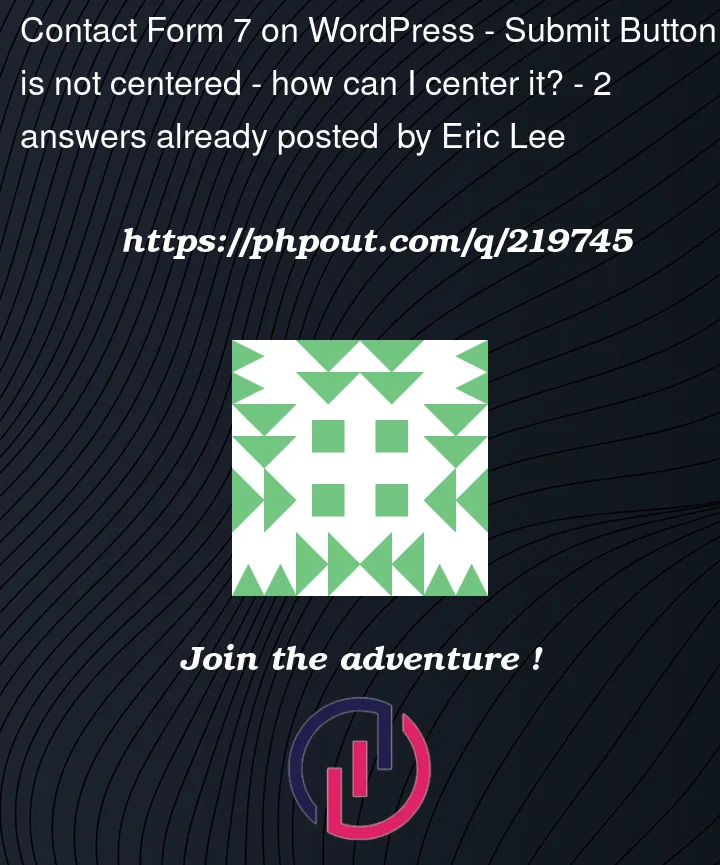


2
Answers
For Edit Styling contact form use this link