in the wordpress functions.php page, I enabled Session variables like this:
session_start();
$_SESSION['usuarioId'] = $user_ID;;
$_SESSION['usuarioNome'] = $user_identity;
$_SESSION['email'] = $user_email;
$_SESSION['login'] = $user_login;
function register_my_session(){
if(! session_id()) {
session_start();
}
}
When logging out with the wordpress logout function, I don’t destroy the sessions of the pages where I use them. I no longer have access to the wp-admin page, because I logged out, but on the pages where I have these sessions, the pages still have access.
I have this problem, I need to create a function to log out of the sit
Can you help?

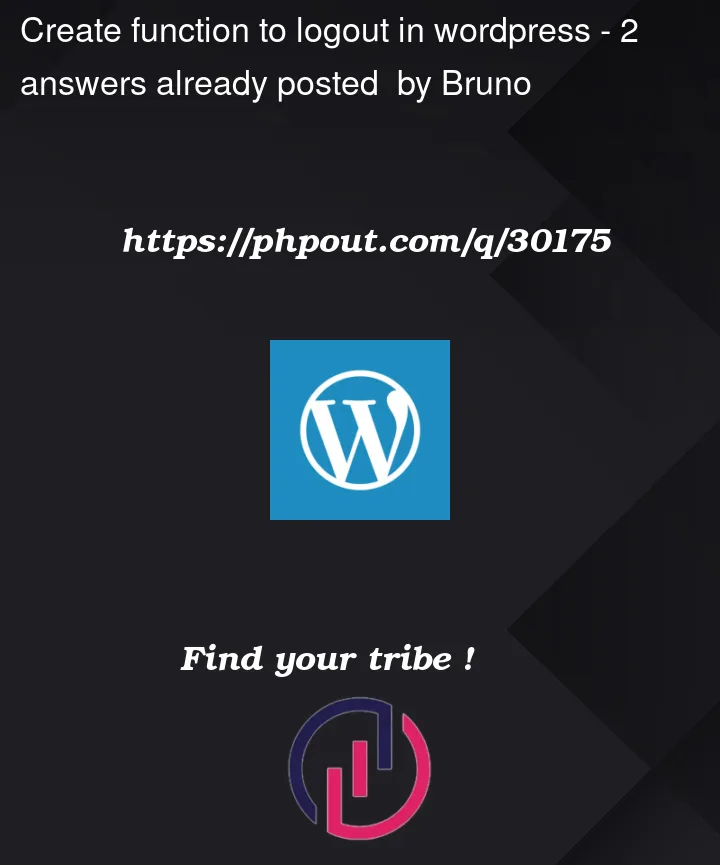


2
Answers
Maybe try:
Source:
wp_destroy_current_session()You probably want to use the
wp_logout. Per the documentation:If you are using a theme, this code can be placed in
functions.php, or anything that that file includes.Make sure to read the documentation on
session_destroyto understand that it might not behave exactly as you expect, depending on when you call it.