I am really new to all this so please keep that in mind :/
I have removed the "add to cart" button from the theme (blocksy) to be able to add my own button within the product page itself under the "short description" text (I needed 2 "download" button, one for mac one for PC). Here is the code I used in the short description :
Downloads
Mac Windows
Right now the text seams to be the same color as the background (here is how it looks like : https://zerocentsaudio.com/produit/tunefish-4/
And I can not find a way to change the text color.
Thank you so much.

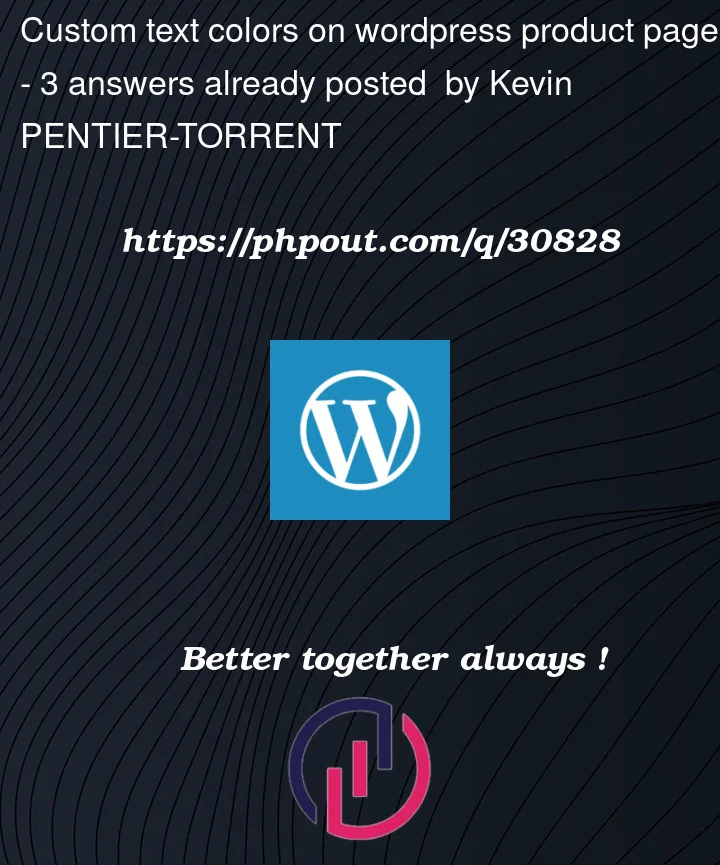


3
Answers
You can do the following:
I hope I helped
To be a bit precise on that particular button(s)-
There is a
contentfor your buttonbeforeselector. Try this code to unset it.