I placed the search bar in the header by adding the string in child Theme:
get_search_form ();
I wish the bar was shorter and aligned to the right.
I tried unsuccessfully to add the following to the stylesheet:
.search-form {
max-width: 400px;
}
.search-form > label {
width: 50%;
It does not work.
Can someone help me?
P.S. The page is this: https://www.carifiglimiei.com/

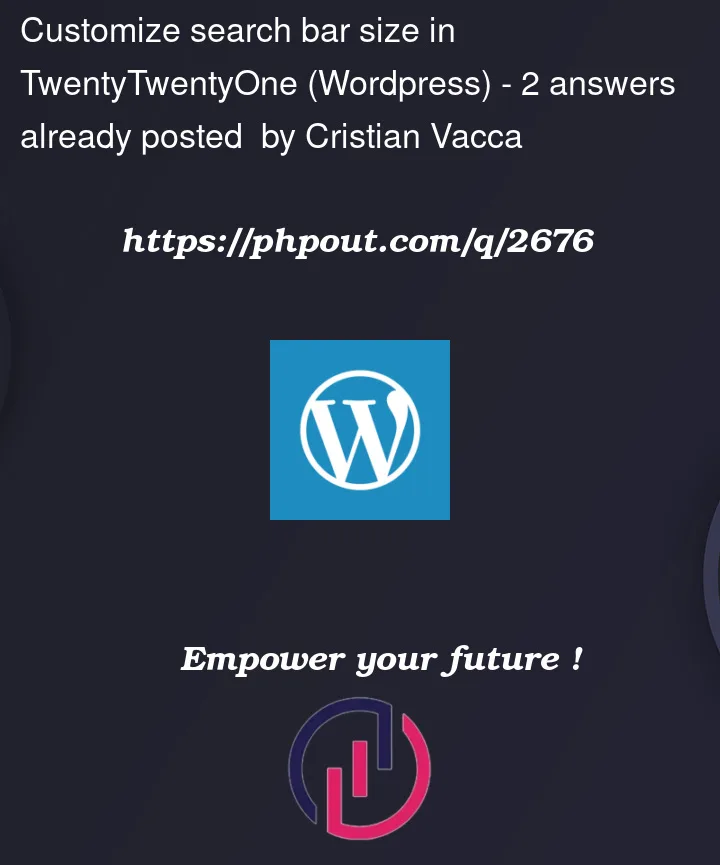


2
Answers
‘search-form’ css class is not present in your website page.
Also
returns different structure than your current page html. I guess your search form is generated by any plugin.
Or feel free to share the search form code.
I used this function and found this code structure (manually added a wrapper class: search-form-wrapper)
As someone said above. Your search form is generated by some plugin and has no class
search-form. From what I can see you should use classgsc-search-boxas for editing in CSS. I tried to use this class and It worked. Hope I helped you 🙂