I have a WordPress Database with two tables with this structure
Table 1 "location"
id, postID, address
1, 123, park ave
2, 234, washington ave
3, 345, wall st
4, 456, park ave
5, 567, wall st
Table 2 "posts"
postID, title
123, "Foxtown restaurant"
234, "Tony's pizza"
345, "Roxy"
456, "Foxtown restaurant"
567, "Roxy"
(edited to make clear what "titles" are)
I need to DELETE the duplicated rows/items based on the "address" in table 1.
I do not care about whether to keep the newest or oldest data, that’s irrelevant as they are records created twice by accident.
So, I tried this:
DELETE S1 FROM location AS S1
INNER JOIN location AS S2
WHERE S1.id > S2.id AND S1.address = S2.address;
But this removes the duplicated records in "location" (perfect) but keeps the records in "posts", simply without any associated address.
I tried doing something similar with "posts"
DELETE S1 FROM posts AS S1
INNER JOIN posts AS S2
WHERE S1.id > S2.id AND S1.title = S2.title;
But I realized that I cannot use the "title" feature in "posts" since there are records with the same title but a different address in table 1 (so, actually non-duplicated records).
For example I can have in location
6, 999, Brickell ave
And in posts
999, "Roxy"
Which IS NOT a duplicate, since it’s another Roxy in another location.
Ideas?

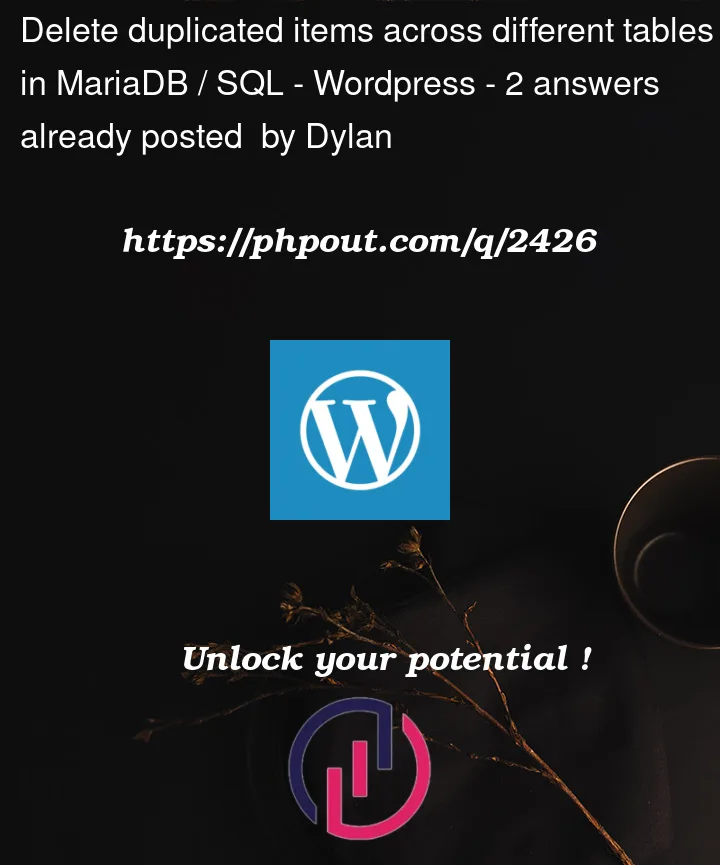


2
Answers
I believe you can set up your foreign key with
ON DELETE CASCADE.That way, whenever a row in the parent table is deleted, any related rows in the child table will be deleted automatically.
Here is an example of a way to alter a table in order to create a foreign key with ON DELETE CASCADE
In your casen it would be something like this
Besides an
ON DELETE CASCADEyou can do a classical DELETE FROM multiple Tablesfiddle