I have a problem with GAE during deployment. My site is in WordPress and contains a large number of files, so during deployment, I receive a warning message saying that I am exceeding the limit of 10,000 files. Since it is a WordPress site, I only deploy when I add a new plugin. So I was wondering if there is a possibility to deploy only one folder, in my case, the plugins folder?
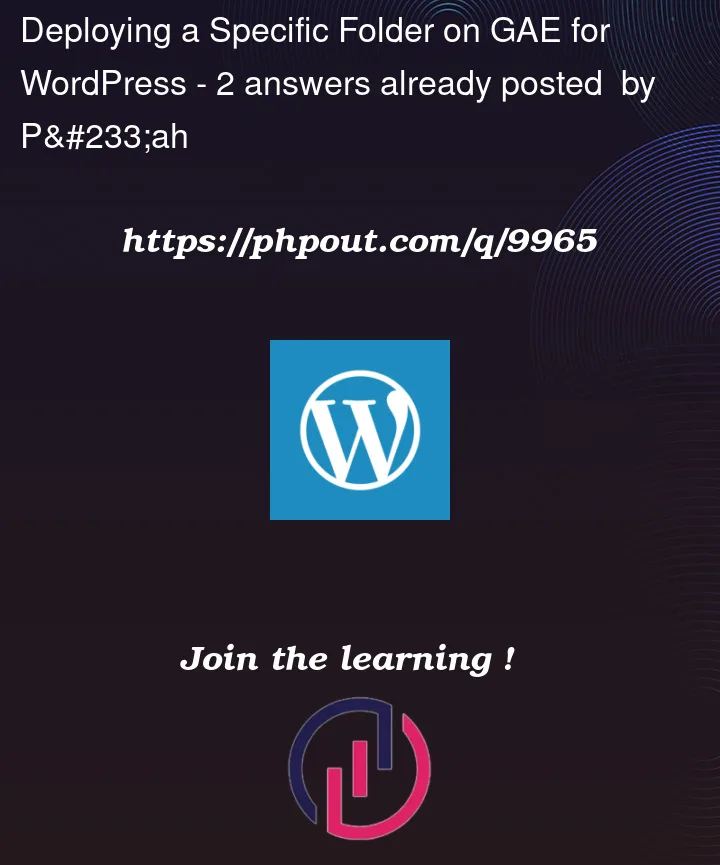



2
Answers
Hey yes for example if you’re running a WordPress site on a google VPS, you can manage it via SSH or RDP.
You can manually setup the WordPress and transfer the plugin folder and any conf files manually
example:
[Old Server]
C:/…/Desktop/wordpres-Backup/wp-content/plugins
[Copy to a folder on new server via ssh or RDP]
[New Server]
Before doing any changes Backup-Up/Clone the fresh install to save time in case of problems.
Copy the Plugins folder from old server to the new server then merge files.
Linux = Filezilla is good for non-root access file transfers.
If you want more help hmu on discord, only thing I could think of off top my head
.
First, see if this solution from a Google forum works for you.
Updated on Feb 25 – The solution below won’t work because the 10,000 file limit is for the entire App and not the number of files being deployed. See documentation which says number of files per App is 10,000
If it doesn’t, then see if the following works (this is a proposal; I haven’t tested it myself)
Deploying to GAE only deploys the files which have changed since the last deployment (technically it compares the files on your local machine to the files in your staging bucket; see this blog article from us that explains this; look at the background section)
My proposal is
a. Remove the plugin folder or the newer plugin that you’re trying to deploy (this is to get your file count down to the 10,000 file limit)
b. Do a deploy
c. Then add back the plugin folder or the folder you removed from ‘step a’ and do another deploy. The only changed files will now be the ‘new’ files you added back which should be less than 10,000)
Note: The reason why I suggest doing a deploy in step b before adding back your plugin is that as I mentioned in step 1, I believe GAE CLI is comparing your local files with the copy in the staging bucket. By default, files in the staging bucket are deleted after 15 days of no updates (this is explained in the referenced article). So, by first doing a clean deploy now, you ensure that the second deploy is going to do a comparison against files which you’re now certain exist in the staging bucket since it’s just a few minutes old