I uploaded icons to my menu using class and css code (WordPress + Elementor), but I can’t remove the space between the icon and the text.
Used the following code example:
.frio
{
background-image: url('https://zine.unlatino.com/wp-content/uploads/2022/05/icon_frio.svg');
background-repeat: no-repeat;
background-position: left;
background-size: 30px;
padding-left: 5px;
}
Maybe I’m missing correctly modifying the code so that the text follows after the icon.
Thank you!

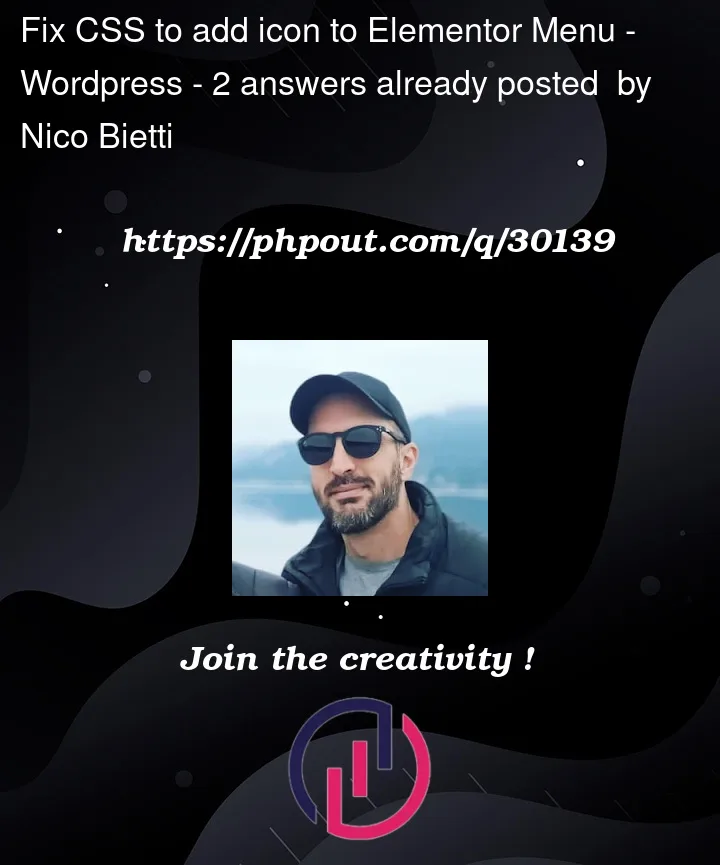



2
Answers
I don't know if it's the best solution, but removed the CSS and added
in front of the text and aligned as expected. If there is any other solution feel free to comment.