I am using Elementor Pro and was looking to see if it is possible to create this layout with Flexbox:
I was hoping to create a gallery with this layout, but not sure if this is possible using Flexbox?
Here is the site link: https://davidandgeorge.co.uk/
Thanks for any tips.
Cheers

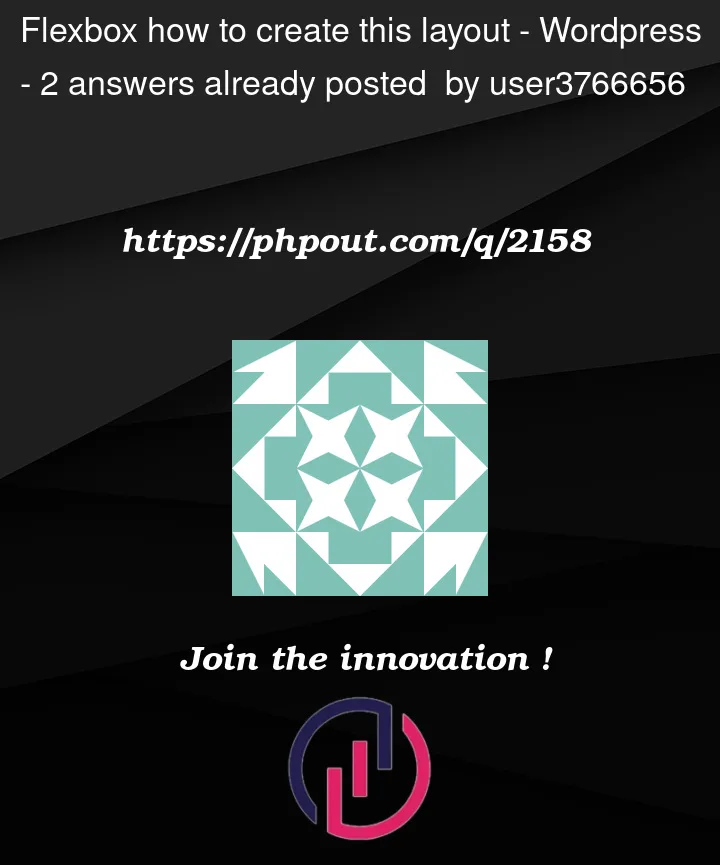



2
Answers
It is. I would create a wrapper div for all of the images, then another wrapper div for the two smaller images aside.
Then, just use display: flex for the big wrapper, and display: flex with flex-direction: column for the smaller one.
flex:
grid:
Grid has slightly cleaner syntax, for both CSS and HTML so… why flex?