I’m using some fonts in WordPress and I’m importing them like this
@font-face {
font-family: "Neutra";
src: url("/wp-content/themes/Sunterra/resources/fonts/Neutra-Text-Bold.otf");
}
This worked in my local dev environment but on the live server I’m getting 404 (Not Found)

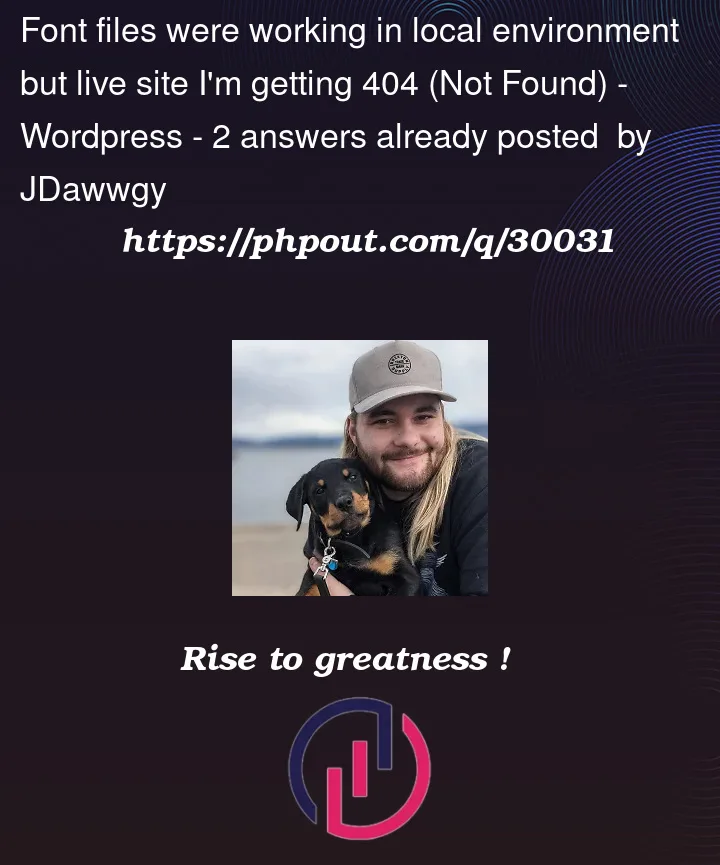


2
Answers
The live server is not finding the font because of most likely a pathing or permission issue.
Try to use the full url to test. If that doesn’t work, you should try to find out where the font is actually located and if it even exists on the live server.